10 Prompt Best Practices to Master AI in 2025

Artificial intelligence has become an indispensable tool, but the quality of its output is directly tied to the quality of our input. Simply asking a question is no longer enough; mastering the art of the prompt is the new essential skill for professionals across every industry. Many users get stuck with generic or unhelpful AI responses, not realizing the power they have to shape the outcome. This guide cuts through the noise, providing a definitive list of 10 essential prompt best practices that move beyond basic tips.
We'll explore structured techniques for clarity, context, and iteration that will consistently elevate your AI interactions from simple conversations to powerful, predictable, and productive collaborations. To truly unlock AI's full potential, mastering these practices is essential, especially when leveraging tools like an AI video generator for YouTube that relies on precise text input. By the end of this article, you'll have a repeatable framework for crafting prompts that deliver precisely what you need, every single time.
1. Be Specific and Clear
The most fundamental of all prompt best practices is to provide the AI with explicit, detailed instructions that eliminate ambiguity. Vague requests invite generic or irrelevant responses because the model is forced to make assumptions about your intent. By being specific, you guide the AI directly to the desired outcome, significantly increasing the quality and relevance of its output.
Specificity isn't just about what you want; it's about defining the entire context of the request. This includes the desired format, scope, tone, and any constraints the AI must follow. A clear, well-defined prompt acts as a precise blueprint for the AI, ensuring the final product aligns perfectly with your expectations.
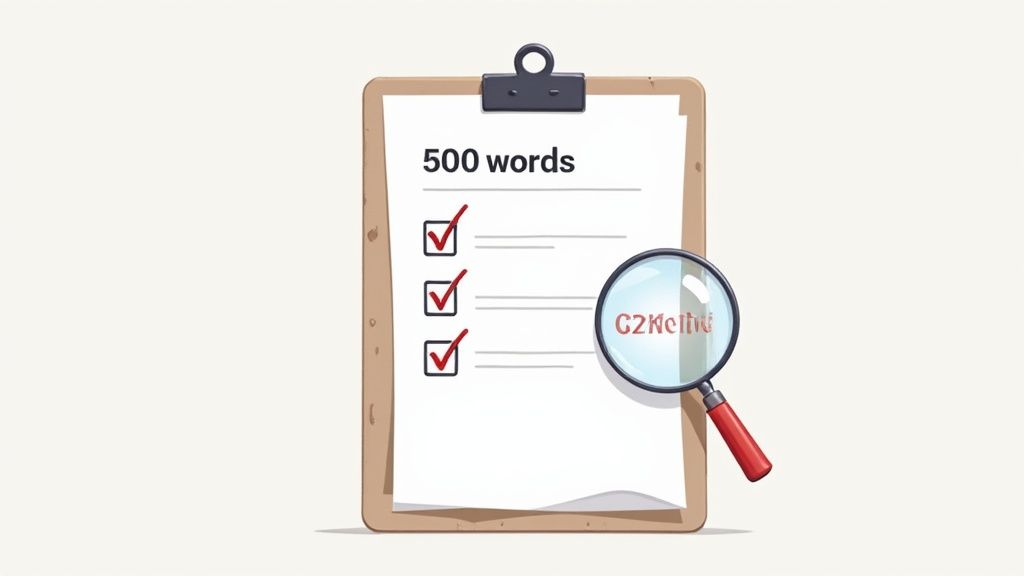
From Vague to Valuable
Consider the difference in the AI's potential output from these two prompts:
- Vague: "Write about marketing."
- Specific: "Write a 500-word blog post about B2B SaaS marketing strategies for startups. Use a professional but conversational tone and include a section on leveraging LinkedIn for lead generation."
The second prompt provides clear direction on the topic, format, length, tone, and a specific content requirement, leading to a much more useful response.
Actionable Tips for Specificity
To implement this practice effectively, incorporate these elements into your prompts:
- Define the Output Format: Explicitly state the format you need, such as JSON, markdown, a numbered list, or a table with specific columns.
- Set Clear Constraints: Specify word counts, character limits, or the number of bullet points required.
- State the Audience: Tell the AI who the content is for (e.g., "for an audience of software developers," "for a group of high school students").
- Provide Style Examples: Include a short example of the tone you want, like, "Adopt a witty and informal tone, similar to this: ..."
By mastering specificity, you can transform your interactions with AI from a game of chance into a reliable process. For a deeper dive into crafting effective instructions, you can learn more about writing AI prompts that actually work.
2. Use Role-Playing and Context Setting
One of the most powerful prompt best practices is to assign the AI a specific role or persona. By framing the request within a particular context, you instruct the model to adopt the expertise, tone, and perspective of that persona, leading to more nuanced and specialized outputs. This technique moves beyond simple instructions and taps into the model's vast training data on different professional styles and communication patterns.
Setting a clear context helps the AI filter its knowledge and focus only on what is relevant to the scenario you have created. It’s the difference between asking a random person for advice and consulting a seasoned expert. This approach fundamentally shapes the AI's response, ensuring it is not only accurate but also appropriately framed for your needs.
From Vague to Valuable
Consider how role-playing transforms the AI's approach to the same core task:
- Vague: "Review this customer complaint."
- Specific: "You are a senior customer support manager with 10 years of experience in e-commerce. Review the following customer complaint and draft a polite, empathetic, and solution-oriented email response."
The second prompt gives the AI a clear identity and a mission. It knows who it is, who it's talking to, and what its objective is, resulting in a far more professional and effective response.
Actionable Tips for Role-Playing
To implement this practice effectively, incorporate these elements into your prompts:
- Define Expertise: Specify the role and its level of experience (e.g., "Act as a junior copywriter," "You are a chief financial officer").
- Establish the Scenario: Provide background context, such as the industry, company size, or specific problem you are solving.
- Identify the Audience: Clarify who the role-playing AI should be addressing (e.g., "explain this to a non-technical stakeholder," "write for an audience of expert programmers").
- Combine with Constraints: Merge role-playing with other instructions, like word count or format, for even greater control over the output.
3. Provide Examples and Few-Shot Learning
One of the most powerful prompt best practices is to guide the AI by showing, not just telling. This technique, known as few-shot learning, involves including a few high-quality examples of the desired output directly within your prompt. By demonstrating the expected style, format, and reasoning, you train the model on the fly to replicate that pattern for your specific task.
Providing examples dramatically reduces ambiguity and helps the model infer the nuances of your request, from tone of voice to complex data structures. It's the difference between describing a painting and showing the artist a small sample of the brushstrokes you want them to use. This method is exceptionally effective for tasks requiring consistent formatting or a specific creative style.
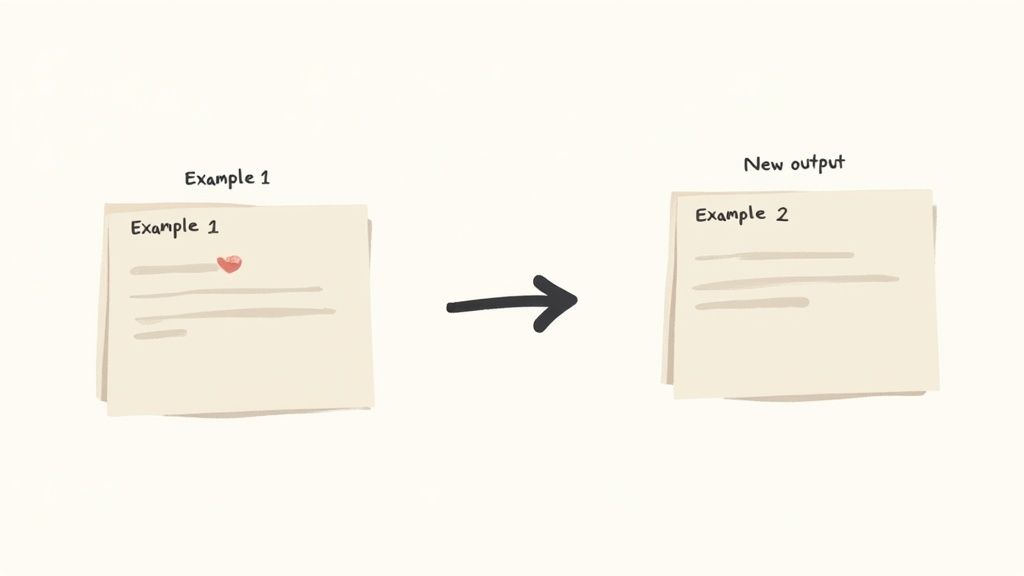
From Vague to Valuable
Imagine asking an AI to create product descriptions. The results could be generic, but with examples, you can steer it toward a specific brand voice.
- Vague: "Write a product description for a new coffee blend."
- Specific (with few-shot examples):
"Adopt this tone and format:
Example 1 Input: Blend: Sunrise Morning Roast. Notes: Caramel, citrus.
Example 1 Output: Awaken your senses with Sunrise Morning Roast, a bright and lively blend where sweet caramel notes dance with a zesty citrus finish.Now, write a description for this new product:
Input: Blend: Midnight Velvet. Notes: Dark chocolate, cherry, smoke."
The second prompt provides a clear template, ensuring the output for "Midnight Velvet" will be stylistically consistent and high-quality.
Actionable Tips for Specificity
To effectively use examples in your prompts, follow these guidelines:
- Use 2-5 Examples: Provide a small but sufficient set of high-quality examples to establish a clear pattern.
- Ensure Clarity and Consistency: Label your examples clearly (e.g., "Input:", "Output:") and make sure they all follow the same format.
- Represent the Task: Choose examples that accurately reflect the complexity and variety of the work you want the AI to perform.
- Start Simple: If the task is complex, start with simpler examples to establish the basic pattern before introducing more difficult cases.
Incorporating examples is a cornerstone of advanced prompting. You can explore different approaches to this powerful technique by reading more about the various types of prompting available.
4. Structure Prompts with Clear Sections
Just as a well-organized document is easier for a human to read, a well-structured prompt is easier for an AI to interpret. Breaking down your request into logical, clearly labeled sections helps the model process each component of your instruction systematically. This practice reduces ambiguity and ensures all parts of your request are addressed, leading to more accurate and comprehensive outputs.
Structuring your prompt with distinct sections like Context, Task, and Requirements creates a clear hierarchy of information. This method transforms a complex request from a dense block of text into an organized brief. The AI can then parse the context, understand the core objective, and adhere to specific constraints, making it one of the most effective prompt best practices for achieving predictable results.
From Vague to Valuable
Consider how an unstructured prompt can be improved with clear sections:
- Unstructured: "I need an executive summary of our Q1 and Q2 market data for a senior strategist. The goal is to analyze the market opportunity."
- Structured:
Role: Senior Strategist
Objective: Analyze market opportunity
Parameters: Focus only on Q1-Q2 data
Deliverable: A concise executive summary in markdown format
The structured version compartmentalizes the instructions, making the AI's job simpler and the output more precise. This approach is invaluable for complex or multi-part requests.
Actionable Tips for Specificity
To implement this practice effectively, build your prompts using a consistent template:
- Use Descriptive Headers: Label sections clearly (e.g.,
Context:,Task:,Constraints:,Output Format:). - Order Sections Logically: Start with broad context and narrow down to specific format requirements.
- Utilize Markdown: Use bolding or backticks to visually separate headers from content, improving readability for both you and the AI.
- Create a "Do Not" Section: Explicitly state what the AI should avoid to prevent common errors or undesired content.
5. Define Output Format Explicitly
One of the most powerful prompt best practices is to tell the AI exactly how to structure its response. Simply asking for information can lead to a conversational block of text, but specifying a format like JSON, markdown, or a table transforms the output into a structured, machine-readable asset that is immediately usable in your applications and workflows.
Explicitly defining the output format removes guesswork and ensures the AI's response integrates seamlessly with your downstream processes. This practice is crucial for developers needing structured data for an API, marketers creating content for a CMS, or anyone who needs data organized in a predictable way. By dictating the structure, you make the AI's output more reliable and efficient to use.
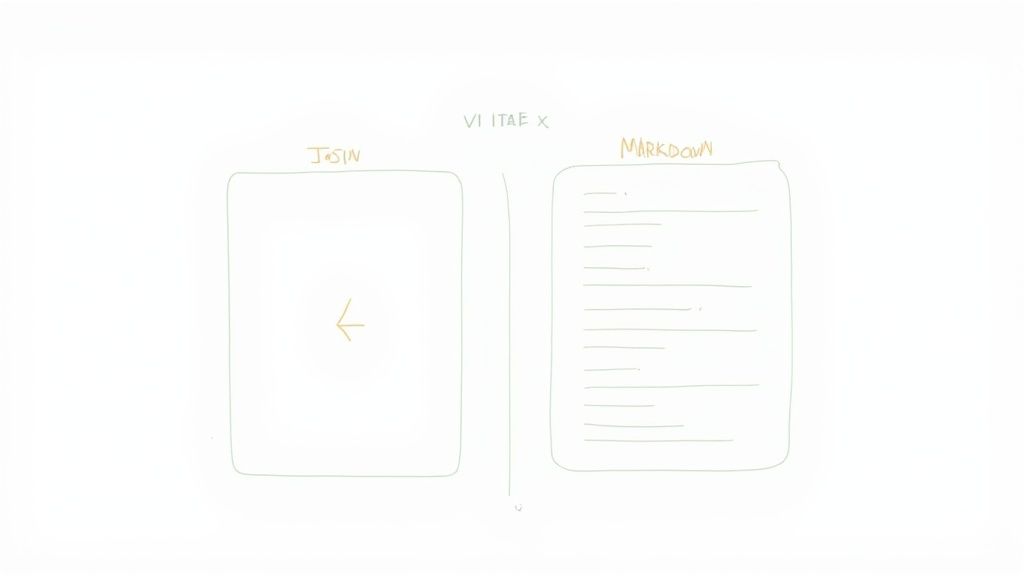
From Vague to Valuable
Consider how a clear format instruction changes the utility of the AI’s output:
- Vague: "Give me some marketing campaign ideas for a new energy drink."
- Specific: "Generate three marketing campaign ideas for a new energy drink. Return the response as a JSON array, where each object has the keys: 'campaignName' (string), 'targetAudience' (string), and 'keyChannels' (array of strings)."
The second prompt guarantees a structured, parseable result, saving significant time on manual reformatting and making the data ready for immediate programmatic use.
Actionable Tips for Specificity
To effectively define the output format in your prompts, try these techniques:
- Specify Markup Languages: Clearly ask for the output in formats like JSON, YAML, XML, or markdown.
- Define Structured Data: For JSON or similar formats, list all required and optional fields or keys.
- Request Specific Code: When asking for code, specify the programming language, any style guides to follow (like PEP 8 for Python), and the level of commenting required.
- Provide a Structural Example: Include a small, clear example of the desired output structure directly within your prompt to guide the model.
Mastering this technique is a key step in moving from basic prompting to advanced AI interaction, turning the model into a reliable data generation tool. For more insights on prompt engineering, check out IBM's guide on what is prompt engineering.
6. Iterate and Refine Through Multi-Turn Conversations
One of the most powerful yet underutilized prompt best practices is treating your interaction with an AI as a conversation, not a one-time command. Instead of aiming for perfection in a single prompt, embrace an iterative process of refinement. This conversational approach allows you to build on the AI's initial output, correct its course, and progressively sculpt the response to meet your exact needs.
This method leverages the AI's contextual memory within a single session. By providing targeted feedback and follow-up instructions, you can fine-tune details that are difficult to specify in an initial, complex prompt. It transforms the AI from a simple instruction-follower into a collaborative partner, making the final result a product of joint effort.
From First Draft to Final Product
Consider how a conversation can progressively improve an initial output:
- Initial Prompt: "Write a product description for our new project management tool."
- Refinement 1: "That's a good start, but make it more concise and add a bulleted list of the top three features."
- Refinement 2: "Excellent. Now, adjust the tone to be more energetic and focus on how it helps remote teams improve collaboration."
This multi-turn process guides the AI step-by-step, ensuring each iteration gets closer to the desired outcome.
Actionable Tips for Iteration
To refine your prompts effectively through conversation, follow these guidelines:
- Start with a Strong Base: Begin with a clear, specific prompt to get a solid foundation to build upon.
- Provide Specific Feedback: Instead of saying "I don't like it," explain exactly what needs to change. Use phrases like "Emphasize the cost-saving benefits," or "Remove the technical jargon."
- Reference Previous Output: Refer to specific parts of the AI's last response to guide your edits (e.g., "In the second paragraph, can you expand on the point about integrations?").
- Build Incrementally: Focus on one or two adjustments per follow-up prompt to avoid confusing the model.
By mastering this conversational technique, you can develop complex, high-quality content more efficiently than trying to craft a single, perfect prompt from the start.
7. Incorporate Constraints and Guardrails
One of the most powerful prompt best practices is telling the AI not just what to do, but also what not to do. Incorporating constraints and guardrails, often called negative prompting, helps prevent unwanted behaviors and ensures the model stays within clearly defined boundaries. This technique is crucial for refining outputs and avoiding common pitfalls like irrelevant information or inappropriate content.
By explicitly stating limitations, you steer the AI away from undesirable paths it might otherwise explore. This could involve forbidding certain words, excluding specific topics, or setting firm structural limits. These guardrails act as a filter, forcing the model to generate a more focused, relevant, and compliant response that aligns precisely with your requirements.
From Unfocused to Contained
Consider the difference in the AI's potential output when constraints are applied:
- Unconstrained: "Summarize this market research report."
- Constrained: "Summarize the attached market research report. Do NOT include the methodology or appendices. Focus only on the key findings and actionable recommendations. The summary must be under 250 words."
The second prompt uses clear constraints to produce a concise, high-value summary by filtering out less critical information and setting a strict length limit.
Actionable Tips for Setting Boundaries
To implement this practice effectively, incorporate these elements into your prompts:
- Use Explicit Language: Start directives with clear commands like "Do NOT," "Avoid," or "Exclude."
- Define Scope Limits: Specify what is out of scope, such as "Do not mention any competitors by name" or "Exclude data from before 2022."
- Set Content Restrictions: List sensitive topics, biased language, or specific jargon to avoid.
- Constrain the Tone: Provide guardrails for the tone, such as "Avoid overly enthusiastic or sales-oriented language."
Mastering the use of constraints is a key step in advancing your prompt engineering skills, enabling you to produce outputs that are not only accurate but also perfectly tailored to your needs.
8. Ask the AI to Think Step-by-Step (Chain-of-Thought)
One of the most powerful prompt best practices for complex tasks is to instruct the AI to articulate its reasoning process before delivering a final answer. Known as chain-of-thought (CoT) prompting, this method encourages the model to break down a problem into sequential, logical steps. This systematic approach significantly reduces errors in arithmetic, commonsense reasoning, and multi-step analytical tasks.
By forcing the AI to "show its work," you guide it away from jumping to a potentially incorrect conclusion. Instead, it follows a more deliberate and transparent path, often correcting its own logical fallacies along the way. This technique mimics human problem-solving and dramatically improves the reliability of the AI's output for intricate challenges.
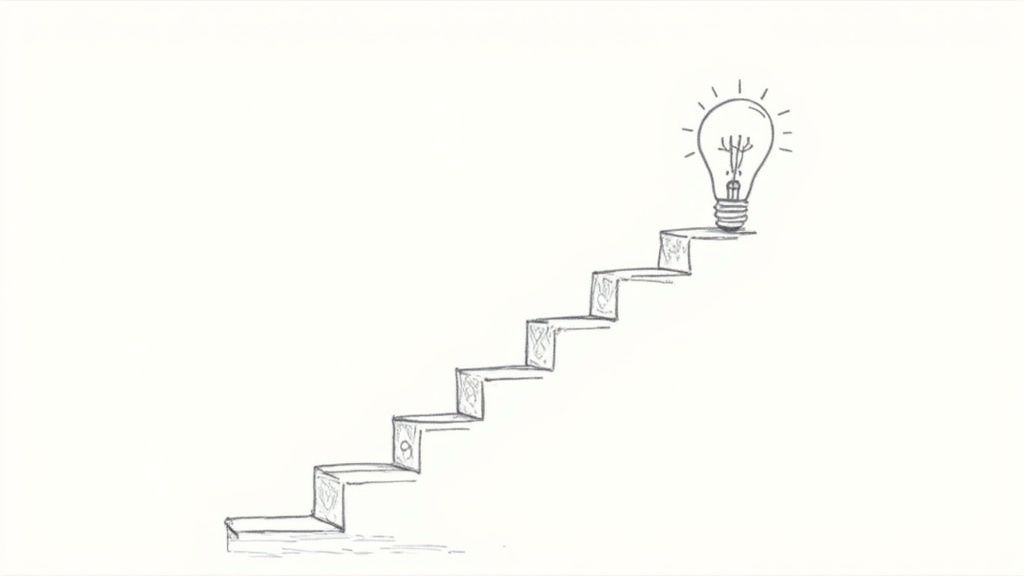
From Simple Answer to reasoned solution
Consider the difference in how an AI might approach a logic puzzle:
- Standard Prompt: "If a shirt costs $20 after a 25% discount, what was the original price?"
- Chain-of-Thought Prompt: "Think step-by-step to solve this: If a shirt costs $20 after a 25% discount, what was the original price? First, define the relationship between the original price, the discount, and the final price. Then, formulate an equation and solve for the original price."
The second prompt guides the AI through a structured reasoning process, making it far more likely to arrive at the correct answer by first establishing the correct formula.
Actionable Tips for Chain-of-Thought
To effectively implement this practice, use direct, process-oriented language:
- Use Clear Phrasing: Start your prompt with phrases like "Think step-by-step," "Let's work this out in a systematic way," or "Explain your reasoning first."
- Request Intermediate Steps: Ask the AI to outline its approach, identify key variables, or list its assumptions before providing the final solution.
- Define a Structure: You can be explicit about the steps required, such as: "1. Identify the problem. 2. List the constraints. 3. Propose solutions. 4. Evaluate and select the best one."
- Combine with Examples: For highly complex tasks, provide an example of a similar problem being solved with a step-by-step method (few-shot CoT).
This method is particularly valuable for analytical tasks, debugging code, or any scenario where the logical pathway to an answer is as important as the answer itself. To see the foundational research, explore the paper "Chain-of-Thought Prompting Elicits Reasoning in Large Language Models" by Wei et al. (2022).
9. Use System Prompts to Set Baseline Behavior
One of the most powerful prompt best practices is to establish foundational instructions at the system level. System prompts define the AI's overall behavior, persona, and operating principles for an entire conversation. This acts as a persistent set of guardrails, influencing all subsequent interactions without needing to repeat the core instructions in every single user prompt.
By setting these baseline rules, you create a consistent and reliable AI assistant tailored to your specific needs. The system prompt provides the foundational context, freeing up your user prompts to focus solely on the immediate task. This separation of concerns streamlines your workflow and leads to more predictable and high-quality outputs.
From Vague to Valuable
Consider how a system prompt pre-frames the AI’s role, making user prompts more effective:
- Without System Prompt: "Review this Python code for errors." (The AI doesn't know what kind of feedback to give).
- With System Prompt: "System: Act as a senior code reviewer. Your feedback must be constructive and educational. Prioritize security vulnerabilities, then performance, then style conventions."
User: "Review this Python code for errors."
The system prompt equips the AI with a clear persona and a hierarchy for its analysis, ensuring its response is structured, expert-level, and directly relevant to the user's implicit goal of improving their code.
Actionable Tips for System Prompts
To implement this practice effectively, incorporate these elements into your system-level instructions:
- Define Core Persona: Clearly state the AI's role and expertise (e.g., "You are a helpful marketing consultant focused on data-driven ROI").
- Establish a Tone: Specify the desired communication style, such as professional, casual, witty, or technical.
- Set Operational Rules: Include "always" and "never" commands to guide behavior (e.g., "Always ask clarifying questions; never make assumptions about budget").
- Provide Core Values: Outline principles the AI should follow, like being constructive, objective, or prioritizing user safety.
Mastering system prompts allows you to build specialized AI assistants for complex tasks. For a focused look at this technique, you can learn more about using system prompts for AI narrative excellence.
10. Leverage Prompt Templates and Reusable Patterns
One of the most efficient prompt best practices is to build a library of reusable templates for your most common tasks. Instead of starting from scratch each time, a template provides a proven structure that you can quickly adapt. This approach not only saves significant time but also ensures a consistent level of quality and structure in the AI's output across similar requests.
Templates codify what works, turning your most successful prompts into reliable starting points. By defining placeholders for key variables like topic, audience, or specific constraints, you create a scalable system for generating high-quality results. This method is particularly effective for teams, enabling everyone to benefit from shared knowledge and maintain brand consistency.
From Repetitive to Reliable
Consider how a template streamlines a common business task:
- One-Off: "Analyze last quarter's sales data. Find what sold best and why. Make it a summary."
- Template: "Analyze the attached sales data for [QUARTER/YEAR]. Structure your report as follows: 1. Executive Summary, 2. Top Performing Products by [METRIC], 3. Key Trends and Insights, 4. Actionable Recommendations for [DEPARTMENT]."
The template-based prompt is far more robust, guaranteeing a structured, comprehensive analysis every time it is used, regardless of who runs the prompt.
Actionable Tips for Templating
To effectively build and use a template library, follow these guidelines:
- Identify Frequent Tasks: Start by creating templates for the prompts you use most often, like generating social media posts, summarizing meetings, or writing code documentation.
- Use Clear Placeholders: Adopt a consistent format for variables that need to be replaced, such as
[VARIABLE_NAME]or{{variable}}, to make them easy to identify and fill in. - Document and Share: Maintain your templates in a shared location, like a team wiki or a dedicated platform. Include brief instructions on how to use each one effectively.
- Iterate and Version: As you refine your prompting techniques, update your templates. Consider using a simple versioning system (e.g., v1.1, v1.2) to track improvements.
By systematizing your prompting process with templates, you move from ad-hoc requests to a predictable, high-performance workflow. Platforms like PromptBase showcase communities built around sharing and selling effective, reusable prompts.
10-Point Prompt Best Practices Comparison
| Technique | Implementation Complexity 🔄 | Resource Requirements ⚡ | Expected Outcomes ⭐ 📊 | Ideal Use Cases 💡 | Key Advantages ⭐ |
|---|---|---|---|---|---|
| Be Specific and Clear | Medium — requires upfront planning | Low — time to craft prompt | ⭐ High quality; fewer revisions | Formal deliverables, precise data/format needs | ⭐ Reduces ambiguity; saves downstream time |
| Use Role-Playing and Context Setting | Low–Medium — define persona clearly | Low — short prompt additions | ⭐ More relevant, tone-appropriate responses | Domain advice, customer-facing messaging, simulations | ⭐ Tailors expertise and voice |
| Provide Examples and Few-Shot Learning | Medium — select representative examples | Medium — longer prompts/tokens | ⭐ Very consistent style and format replication | Specialized writing, code patterns, templates | ⭐ Improves output consistency and accuracy |
| Structure Prompts with Clear Sections | Medium — organize into labeled parts | Low — modest authoring effort | ⭐ Predictable, organized outputs | Complex multi-part tasks, reusable templates | ⭐ Easier to parse and maintain |
| Define Output Format Explicitly | Low — specify format details | Low — may need sample outputs | ⭐ Parsing-ready, immediately usable results | Automation, data extraction, code generation | ⭐ Eliminates post-processing and errors |
| Iterate and Refine Through Multi-Turn Conversations | Medium–High — manage dialogue flow | High — time and token usage | ⭐ Progressive refinement; higher final quality | Drafting, iterative design, exploratory analysis | ⭐ Allows corrections and tuned outcomes |
| Incorporate Constraints and Guardrails | Medium — anticipate edge cases | Low — adds prompt length | ⭐ Fewer unwanted or unsafe outputs | Compliance-sensitive, brand-safe content | ⭐ Prevents tangents; clarifies scope |
| Ask the AI to Think Step-by-Step (Chain-of-Thought) | Low — add instruction; longer responses | High — more tokens and time | ⭐ Better accuracy on complex reasoning | Math, logic, high-stakes decisions | ⭐ Makes reasoning transparent and auditable |
| Use System Prompts to Set Baseline Behavior | Medium — careful initial setup | Low ongoing; platform dependent | ⭐ Consistent behavior across sessions | Team workflows, repeated interactions | ⭐ Maintains tone and reduces repetition |
| Leverage Prompt Templates and Reusable Patterns | Medium — create and maintain library | Medium initially; saves time later | ⭐ Faster, uniform prompt creation at scale | Teams, high-volume repetitive tasks | ⭐ Scales best practices and reduces onboarding |
From Theory to Practice: Systematize Your Prompting Workflow
You have now explored a comprehensive toolkit of prompt best practices, from the foundational need for specificity and clear context to advanced techniques like chain-of-thought prompting and structured formatting. The journey from a novice user to a master prompter is not about memorizing a list of rules; it's about fundamentally changing how you communicate with AI. Each practice we've covered is a tool designed to close the gap between the idea in your head and the output the model generates.
The true power of these methods is unlocked when they become part of a systematic workflow. Instead of starting from scratch with every new task, you begin to see patterns. The "Define Output Format" technique becomes a standard part of your requests for data, and "Role-Playing" becomes your go-to for generating creative or specialized content. This transition from isolated tricks to an integrated system is what separates occasional success from consistent, high-quality results.
Turning Knowledge into Habit
The most impactful takeaway is this: iteration is everything. Your first prompt is rarely your best. Treat every interaction as a learning opportunity to refine your approach. The multi-turn conversation is your lab for experimentation, allowing you to tweak constraints, add examples, and hone your instructions until the AI's response aligns perfectly with your goals.
To make this process scalable, start building a personal or team-based library of effective prompts. Here are some actionable next steps:
- Identify High-Frequency Tasks: Pinpoint the 3-5 tasks you most frequently assign to an AI.
- Develop Core Templates: Create reusable prompt templates for these tasks, incorporating specific roles, output structures, and constraints.
- Establish a Feedback Loop: Regularly review your prompt history. Note what worked, what failed, and why. This analysis is crucial for continuous improvement.
Scaling Your Prompting Prowess
For professionals, especially in collaborative environments, managing these assets becomes critical. A shared understanding of prompt best practices ensures consistency and quality across a team. For developers, applying these principles can dramatically improve the performance and utility of AI coding assistants in your daily workflow, turning them from simple autocomplete tools into genuine collaborative partners.
Ultimately, mastering prompt engineering is about gaining control, precision, and predictability in your AI interactions. It transforms the AI from a clever but unpredictable tool into a reliable extension of your own capabilities. By systematizing your workflow, you are not just writing better prompts; you are building a more efficient and creative future for yourself and your team.
Ready to organize, optimize, and share your best prompts? Promptaa provides a powerful and intuitive AI prompt library to help you and your team manage your most valuable prompting assets. Stop losing track of what works and start building a systematic advantage with Promptaa today.