gpt-5-nano: A Practical Guide for Developers

GPT-5 Nano is OpenAI's compact, on-device AI model built for speed and privacy. Think of it as a powerful, intelligent engine that runs directly inside your apps, delivering smart features without a constant connection to the cloud. This makes AI feel faster and more seamless for everyday tasks.
What Is GPT-5 Nano
Imagine a massive, city-sized power plant—that’s a traditional AI model like the full-scale GPT-5, generating incredible power from a central hub. Now, picture a sleek, high-efficiency battery pack built right into your phone. That’s GPT-5 Nano. It’s OpenAI’s answer to the growing need for fast, private, and responsive AI that lives right where you are: on your device.
This is a big departure from the cloud-based AI we’re used to. Instead of sending your request across the internet to a huge server and waiting for a response, GPT-5 Nano does the work locally. For developers and users, this on-device processing is a game-changer, opening the door for apps that need instant feedback and rock-solid data privacy.
The Rise of On-Device AI
GPT-5 Nano was officially launched on August 7, 2025, as part of OpenAI's new tiered model strategy. This approach introduced three distinct versions—Flagship, Mini, and Nano—each designed for different jobs. As an API-only model, Nano was built from the ground up for embedded applications, signaling a clear move to bring AI out of the data center and into our hands. You can learn more about the tiered strategy behind GPT-5 on digitalapplied.com.
This shift to on-device AI solves some major headaches that have held back bigger models. By running locally, GPT-5 Nano offers real, practical benefits that make advanced AI a lot more useful for a wider range of apps.
Here’s what makes it so different:
- Minimal Lag: Because data doesn't have to travel to a server and back, responses are almost instant. This is perfect for real-time features like live translation or interactive assistants that can't afford any delay.
- Better Privacy: Your data stays on your device. This massively reduces privacy risks, since sensitive information never gets sent to the cloud in the first place.
- Works Offline: Apps can stay smart and functional even without an internet connection, making them more reliable wherever you are.
- Lower Costs: Relying less on cloud servers means developers can cut down on expensive API calls, making it cheaper to build and run AI-powered features.
To help you get a quick sense of where GPT-5 Nano fits in, here’s a simple breakdown.
GPT-5 Nano at a Glance
This table gives you a high-level summary of GPT-5 Nano's key traits, showing how it stacks up against the massive AI models we typically think of.
| Attribute | GPT-5 Nano | Traditional Flagship AI Models |
|---|---|---|
| Primary Location | On-device (smartphone, IoT, etc.) | Cloud-based data centers |
| Connection Need | Works offline | Requires a constant internet connection |
| Best For | Real-time, low-latency tasks | Complex, deep analytical tasks |
| Privacy | High (data stays on device) | Lower (data processed on servers) |
| Cost Model | Low operational cost | High cost per API call/computation |
| Performance | Optimized for speed and efficiency | Optimized for power and accuracy |
In short, Nano trades the sheer power of its bigger siblings for unmatched speed and privacy, making it the perfect choice for a whole new class of applications.
By bringing the processing to the edge, GPT-5 Nano completely changes how we can build intelligent apps. It puts speed and user privacy first, without giving up the core capabilities that make modern AI so helpful. This isn't just a smaller model—it's a whole new way of thinking about AI deployment.
This overview should give you a solid foundation for understanding how this compact powerhouse operates. From here, we'll dive deeper into its architecture, see it in action with real-world examples, and show you how to start using it in your own projects.
How GPT-5 Nano's Architecture Pulls Off Its Efficiency
Making a powerful AI smaller without losing its spark is a tricky business. Think of it like trying to shrink a 4K blockbuster movie down to a file that plays instantly on your phone—you need to cut the size dramatically but keep the picture crisp and clear. That's exactly the challenge the architecture of GPT-5 Nano solves, using clever optimization techniques that put speed and efficiency first.
At its heart, GPT-5 Nano isn't just a shrunken version of its bigger sibling. It's a completely different beast, designed from the ground up to run on your local devices. Instead of chasing the highest possible parameter count, its architecture is engineered to squeeze the most "intelligence per watt" out of every bit of energy it uses. This focus on efficiency is what lets it run smoothly on everyday hardware like smartphones and smart speakers.
The infographic below breaks down the core benefits that come from this design, showing how speed, privacy, and on-device processing all work together.

As you can see, making the AI run locally is the key. It’s the foundation that makes fast, private AI a practical reality for the apps we use every day.
Core Optimization Techniques
So, how does it get so small and fast? GPT-5 Nano leans on two main strategies: model distillation and quantization. These two techniques work hand-in-hand to build an AI that’s both lean and capable.
1. Model Distillation: The Student-Teacher Approach
Picture a seasoned expert (the massive "teacher" model, like the full-scale GPT-5) training a bright apprentice (the smaller "student" model, GPT-5 Nano). The teacher chews through mountains of information and produces incredibly detailed and nuanced answers.
The student model’s job is to learn how to produce the same results, but without needing the teacher's massive brain. It’s not just about copying answers; it’s about learning the logic behind them. This process "distills" the essential knowledge into a much smaller package, creating a highly efficient AI.
2. Quantization: Shrinking the Data Footprint
Quantization is a bit like lowering the resolution of a photo to make the file smaller. Big AI models store their knowledge—their parameters—using very precise numbers (like 32-bit floating points). Quantization dials that precision down to simpler formats (like 8-bit integers) without a major drop in performance.
This simple switch has a huge impact, drastically shrinking the model's size and the memory it needs to run. It's a big reason why GPT-5 Nano can live comfortably on devices where every megabyte is precious.
The Performance vs. Accuracy Trade-Off
Of course, you don't get something for nothing. While GPT-5 Nano is blazing fast for tasks like summarizing text or figuring out what a user wants, it doesn't have the deep, creative reasoning power of its larger cousins.
The philosophy behind GPT-5 Nano is simple: not every problem needs a supercomputer. For most of the quick tasks we want an AI to do on our devices, speed and responsiveness are far more important than a long, deep analysis.
This trade-off is what makes the model so practical. It's built to shine at specific, well-defined jobs that need an almost instant response. Its development was no small feat, either. Starting in April 2024, OpenAI began using powerful NVIDIA H200 GPUs, which were later integrated into Microsoft's AI infrastructure for the official GPT-5 launch. Nano's design is a smart use of these resources, focusing them on making AI accessible right at our fingertips. You can read more about the computational power behind GPT-5 on wowlabz.com.
For developers, understanding these architectural choices is key. If you're trying to build highly specialized and efficient AI tools, diving into concepts like parameter-efficient fine-tuning can give you even more control. Knowing this helps you pick the right tool for the job and get the most out of GPT-5 Nano in your projects.
Real-World Use Cases for GPT-5 Nano

The real magic of GPT-5 Nano isn't just in its technical specs—it’s in what it lets us build. This model is a game-changer for creating smart, responsive apps that feel like a natural part of our daily lives. By running directly on your phone or laptop, it opens the door to features that were once too slow, too expensive, or too risky for privacy.
Think about an email app that does more than just catch typos. Imagine it helping you draft replies while you're completely offline. GPT-5 Nano could instantly summarize a long email chain or help you strike a more professional tone, all without sending a single byte of your personal data to a remote server. This is the promise of on-device AI: powerful help with total privacy.
Transforming Everyday Interactions
The possibilities for GPT-5 Nano go far beyond a single app. Its speed and ability to work offline make it perfect for all sorts of interactive tools that need to react in real-time.
Here are a few places where it’s already making a huge difference:
- Smart Home Devices: Your voice assistant can finally process commands instantly, without sending recordings to the cloud. That means faster responses when you ask to turn on the lights and much better security for conversations inside your home.
- Mobile Personal Assistants: Picture an AI assistant on your phone that can organize your calendar, set reminders, and transcribe voice memos, even when you’re on a plane with no Wi-Fi.
- Instant Language Translation: A travel app using GPT-5 Nano can give you real-time text translation through your phone's camera. Since all the work happens locally, the translations appear without delay, making conversations feel fluid and natural.
By cutting out the trip to a cloud server, GPT-5 Nano makes AI feel less like a service you're calling and more like a feature that’s built right into your device. This is a huge step for building user trust and creating experiences that just work.
This shift toward AI that lives on our devices isn't just a fleeting trend; it's a fundamental change in how we build technology. The launch of GPT-5 Nano on August 7, 2025, was a pivotal moment for developers. It finally gave them a tool for the on-device market that bigger, more expensive models simply couldn't serve.
Choosing the Right Model for Your Project
As exciting as GPT-5 Nano is, it’s important to remember it’s a specialized tool. It’s built for speed and efficiency, which means it trades some of the deep, complex reasoning you’d get from its massive sibling, the GPT-5 Flagship model. Knowing when to use which one is the key to a successful project.
For instance, while Nano could whip up quick outlines for a slide deck offline, a task like creating powerful presentations with AI from scratch would likely need the creative horsepower of a larger model.
To make the choice clearer, here's a quick comparison of where each model shines.
Choosing the Right Model for Your Project
| Use Case Scenario | Best Fit GPT-5 Nano | Best Fit GPT-5 Flagship |
|---|---|---|
| Real-Time Text Suggestions | Instantly provides suggestions as a user types, with zero lag. | Overkill; latency would make the user experience poor. |
| On-Device Data Analysis | Quickly summarizes structured data (like a CSV file) locally. | Needed for in-depth analysis of vast, unstructured datasets. |
| Creative Content Generation | Generates short, coherent text like product descriptions or tweets. | Ideal for writing long-form articles, scripts, or detailed reports. |
| Offline Task Management | Manages a user's to-do list and calendar without an internet connection. | Not suitable, as it relies on a constant cloud connection. |
| Complex Code Generation | Can complete simple code snippets or suggest syntax corrections. | Required for generating entire functions or debugging complex logic. |
In the end, GPT-5 Nano isn't meant to replace the giant models running in the cloud. Instead, it’s designed to bring AI to places it could never go before. It gives developers the power to build faster, more private, and more reliable apps that truly put the user first.
Effective Prompting for GPT-5 Nano
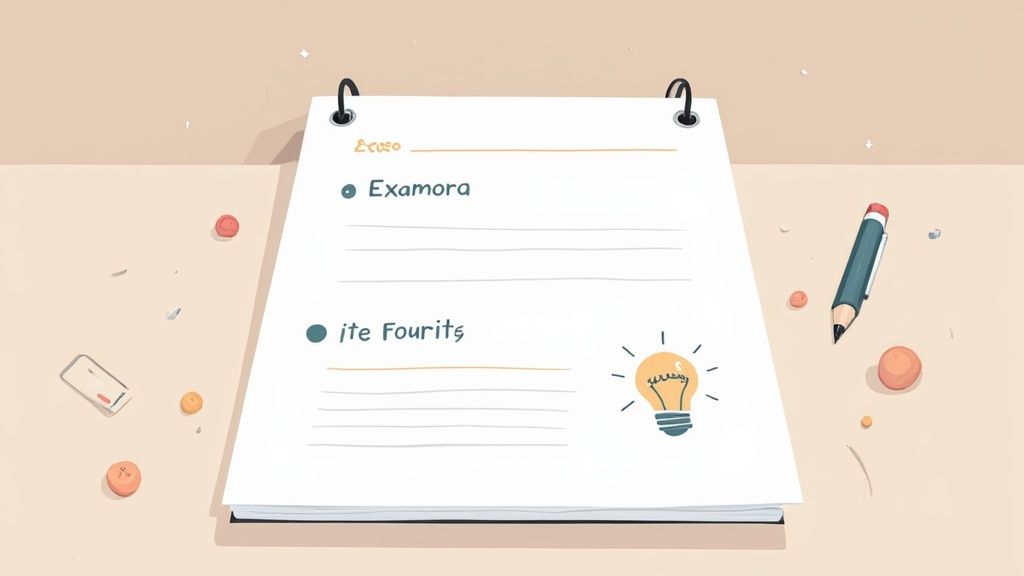
Talking to a small, on-device model like GPT-5 Nano isn't quite the same as prompting its giant, cloud-based cousins. Think of it this way: with a massive model, you can give vague directions, and it will figure out the scenic route. With Nano, you need to act more like a GPS—clear, direct, and giving just enough information to get from point A to point B without any detours.
The name of the game is precision over breadth. GPT-5 Nano is built for speed and has a much smaller knowledge base, so your prompts have to be specific and self-contained. It works best when you tell it exactly what you want, how you want it, and what rules to follow. This direct approach helps the model give you fast, on-point results without getting bogged down by vague instructions.
Zero-Shot Prompting With a Twist
Zero-shot prompting is simply asking the model to do something without showing it an example first. For GPT-5 Nano, this is the most efficient way to get things done, but there's a catch: you have to be crystal clear. Fuzzy requests will get you generic, unhelpful answers almost every time.
The trick is to bake the context and desired format right into your request. Don't just ask it to "summarize this." Instead, give it explicit instructions that leave no room for guessing.
Let's take summarizing an email as an example:
- Bad Prompt:
Summarize this email: "Subject: Project Update. The marketing team has finished the new ad copy and the design team has the final mockups. We need to review them by EOD Thursday. Legal still needs to sign off." - Good Prompt:
Extract the main action items from this email and list them as a bulleted list. Email: "Subject: Project Update. The marketing team has finished the new ad copy and the design team has the final mockups. We need to review them by EOD Thursday. Legal still needs to sign off."
See the difference? The second prompt works so much better because it clearly defines both the task (extract action items) and the format (a bulleted list).
When prompting GPT-5 Nano, always assume it knows nothing beyond what you provide in the prompt itself. Be explicit about the persona, format, and goal to get the best possible output on the first try.
Few-Shot Prompting for Structured Tasks
When you absolutely need consistent, structured output, few-shot prompting is your go-to technique. It’s simple: you just provide one or two complete examples of what you want right inside the prompt. This shows GPT-5 Nano the exact pattern to follow, and it's fantastic for things like data extraction or reformatting text.
Imagine you're trying to pull key details from customer feedback. A few-shot prompt would look something like this:
Prompt Example for Data Extraction:Extract the product name, sentiment, and key feedback from the following user comments. Follow the format provided.
Comment: "I love the new SoundSpark headphones, but the battery life is a bit short."
Product: SoundSpark headphones
Sentiment: Positive
Feedback: Battery life is short.
---
Comment: "The FlexiDesk is wobbly and was hard to assemble. Not happy with it."
Product:
By showing it a clear example, you’re training the model on the fly to produce structured, predictable results every time. It’s an incredibly effective way to build reliable on-device workflows. Getting your prompts right is the key to unlocking what GPT-5 Nano can do, and for anyone wanting to go deeper, it's worth it to learn about effective prompting strategies for AI models.
Practical Prompt Templates for Nano
To help you hit the ground running, here are a couple of reusable templates designed for common on-device tasks. They are deliberately clear and concise—exactly what GPT-5 Nano needs to shine.
Template 1: Text Categorization
Use this to quickly sort text into a set of predefined categories. It's perfect for organizing customer feedback or routing support queries locally on a device.
- Prompt Structure:
Categorize the following text into one of these categories: [Category A, Category B, Category C].
Text: "[Insert your text here]"
Category:
Template 2: Information Extraction
This template is built to pull specific bits of information from a block of text, like names, dates, or company details.
- Prompt Structure:
From the text below, extract the following information:
Contact Name:
Company:
Meeting Date:Text: "[Insert your text here]"
These templates are a great starting point. The real lesson here is that getting good at prompting GPT-5 Nano is less about creative writing and more about disciplined, clear communication. Give it direct instructions and all the context it needs, and you can turn this compact model into a seriously powerful and efficient tool for your on-device apps.
Managing Your Prompts with Promptaa
Having access to a slick model like GPT-5 Nano is only half the battle. If you want to get consistent, high-quality results—especially across a team—you need a solid system for managing your prompts. This is where a dedicated library like Promptaa moves from a "nice-to-have" to a core part of your workflow.
Think of it like a professional kitchen. A great chef doesn't just have quality ingredients; they have a perfectly organized pantry where everything is labeled and easy to grab. Without that system, every meal would be a frantic mess. Your prompts are the recipes for your AI, and managing them properly is what turns GPT-5 Nano from a cool gadget into a reliable business tool.
This screenshot from Promptaa's homepage gives you a peek at how a well-organized library can become the central hub for all your team's AI instructions.
The whole point is to bring clarity to the process. It lets teams organize, share, and improve prompts, which is absolutely critical for keeping quality high on every project.
Building Your Central Prompt Library
Getting started is pretty straightforward. The main goal is to stop relying on scattered text files, random documents, or old chat histories. You need a single source of truth for your team's prompts. Doing this gives you an immediate efficiency boost and makes sure everyone is using the best, most current instructions for the job.
Here’s a simple way to build a system in Promptaa that grows with you:
- Organize with Folders and Tags: Start by creating a folder structure that makes sense for your team. You could base it on departments, projects, or specific tasks like "Customer Support" or "Blog Post Ideas." Then, add tags like
#summarizationor#data-extractionto make finding the right prompt a breeze. - Implement Version Control: Prompts are never truly "done"—they evolve. Promptaa lets you keep track of changes, test out new ideas, and roll back to an older version if a new one isn’t working out. This is a lifesaver for keeping your AI applications stable.
- Use Variables for Dynamic Content: Instead of writing prompts with hard-coded details, use variables like
{{customer_name}}or{{product_details}}. This simple trick makes one prompt incredibly versatile and reusable for hundreds of different situations.
Streamlining Team Collaboration
Once you've got your library organized, working together becomes so much easier. Team members can share their best prompts, leave feedback, and see what's working for everyone else. This shared learning process is one of the fastest ways to level up your AI's output, as the whole team gets smarter with every small discovery.
Imagine a developer tweaks a prompt to pull data more accurately. A marketer can then instantly grab that improved version for their campaign report without having to reinvent the wheel. This shared brainpower cuts down on so much wasted effort.
A well-managed prompt library doesn't just store your prompts; it multiplies their value. Every time a team member improves a prompt, that improvement is instantly available to everyone, creating a cycle of continuous optimization for your GPT-5 Nano applications.
In the end, smart prompt management is what lets you scale your AI efforts without chaos. By using a tool like Promptaa to organize, version, and collaborate on your prompts, you make sure your work with GPT-5 Nano is not just powerful, but also consistent and efficient.
Want to see for yourself? You can create your first organized prompt and get a feel for how much difference a little structure can make.
Getting to Grips with GPT-5 Nano's Limitations
To get the most out of GPT-5 Nano, you have to know where its boundaries are. This little model is an efficiency powerhouse, but that focus comes with some real trade-offs. It's not just a shrunken-down version of its bigger siblings; it’s a specific tool for a specific job, and understanding its limits is the key to using it well.
The biggest trade-off is its reduced capacity for creativity and deep reasoning. Imagine the full-size GPT-5 as a seasoned research professor with an entire library at their disposal, ready to synthesize new ideas and conduct deep analysis. GPT-5 Nano is more like a sharp, quick-witted intern with a well-worn field guide—fantastic for fast facts and known procedures, but not built for groundbreaking abstract thought.
Nuance and Complexity
You'll really see this difference when you give it complex or subtle prompts. Nano is brilliant at straightforward tasks like pulling out key data or summarizing a clean piece of text. But ask it to solve a tricky creative problem or understand deep context, and it might start to struggle. It often defaults to more generic, surface-level answers when you push it beyond its comfort zone of quick, defined tasks.
Its smaller size also means it's more prone to making things up, or "hallucinating," especially with obscure or brand-new topics. It simply doesn't have the vast internal library to cross-reference facts like a larger model can. That's why building a verification step into your workflow is absolutely essential if accuracy is a top priority. For a deeper look at this, our guide on how to reduce hallucinations in LLMs has some practical tips.
The core trade-off for GPT-5 Nano is depth for speed. It sacrifices comprehensive knowledge and intricate reasoning to deliver near-instantaneous results directly on a user's device. This makes it a specialist, not a generalist.
Ethical Considerations for On-Device AI
Putting AI directly onto a user's device also brings a unique set of ethical responsibilities. On-device processing is a huge win for privacy, but that doesn't remove the need for transparency. You have to be upfront about what the AI is doing and what data it's touching, even if that data never leaves the phone.
Here are a few key responsibilities to keep in mind:
- Clear Communication: Be honest with your users. They need to understand what the on-device AI can do and, just as importantly, what it can't.
- Bias Mitigation: Smaller models can still carry the biases present in their training data. It’s on you to test for and find ways to correct for potential biases in Nano's responses.
- Purposeful Use: Don't try to hammer a square peg into a round hole. Design your applications around Nano's strengths—speed and privacy—instead of forcing it into a role better suited for a larger, more powerful model.
By acknowledging these limitations from the start, you can build smarter, safer, and more effective apps. This isn't about pointing out weaknesses; it's about making sure you can build responsibly and pick the right spots for GPT-5 Nano to truly shine.
Your Questions About GPT-5 Nano, Answered
As people start to dig into on-device AI, a lot of the same questions pop up about models like GPT-5 Nano. It's only natural. This section is all about giving you quick, straightforward answers to the most common queries so you can start building with a clear head.
Think of it as a final once-over before you jump into your next project. We'll clear up a few key points to make sure you have the full picture.
Is GPT-5 Nano Just Another Small Model?
Not at all. GPT-5 Nano is OpenAI's purpose-built solution for its GPT-5 family, designed specifically for on-device tasks where speed is everything. While there are plenty of other "small" models out there, Nano has a unique advantage: it's a direct descendant of the flagship GPT-5 model.
It gets its smarts through a process called distillation, essentially learning from its much larger sibling. This ensures it maintains a high standard of quality and consistency, which you don't always get with other compact models. It was built from the ground up for pure efficiency.
What's the Single Biggest Reason to Use GPT-5 Nano?
It comes down to two things that go hand-in-hand: speed and privacy. Because every calculation happens right on the user's device, you get rid of network latency. The result is real-time, instantaneous interactions that are perfect for things like live translation or a chatbot that doesn't make you wait.
The most significant benefit is that user data never has to leave the device. This provides a powerful privacy guarantee that is impossible for cloud-based models to match, building user trust and simplifying compliance with data protection regulations.
Plus, its on-device nature means your app's core AI features work just fine, even without an internet connection.
Can You Fine-Tune GPT-5 Nano?
Yes, but you have to be smart about it. You can't just throw a massive dataset at it like you would a bigger model. Given its small size, a full fine-tuning run could cause "catastrophic forgetting," where it basically unlearns its general knowledge.
Instead, the way to go is with parameter-efficient fine-tuning (PEFT) methods. These techniques let you adjust just a tiny fraction of the model's parameters. It’s the perfect way to teach it specific things—like your company's product names or a particular brand voice—without wiping out the powerful foundation it was built on.
How Does the Cost Stack Up Against Other Models?
For the right kind of job, GPT-5 Nano is incredibly cheap to run. Because it operates locally on a user's device, you completely sidestep the per-token API fees that come with cloud-based models. Your main costs are front-loaded during initial development and integration.
If you have an app with thousands or millions of users all performing small, frequent tasks, the math is simple. You'll see substantial long-term savings compared to paying for every single API call.
Ready to organize your GPT-5 Nano prompts and scale your AI applications with confidence? Join Promptaa today to build a collaborative, version-controlled library that turns your best prompts into reliable assets. Get started for free at Promptaa.com.