Claude Code Pricing: Smart AI Billing Guide

At its heart, Claude's pricing works on a simple pay-as-you-go system. Instead of a flat monthly fee, you pay for what you use, and that usage is measured in 'tokens'—which are basically small pieces of text or code. You get billed for both the code you send to the model (input) and the code it generates for you (output), with the price changing depending on which Claude model you're using.
How The Token-Based Pricing Really Works
Think of tokens as the currency for AI models. Every bit of code, every instruction, and even every space you send gets broken down into these tiny units. This approach gives you a ton of flexibility because you're only paying for the exact computational power you need at any given moment.
It's a two-way street when it comes to billing, and it's important to get this part right:
- Input Tokens: This is what it costs to send your request to Claude. It includes your prompts, any code snippets you want fixed, and all the context you provide.
- Output Tokens: This is the cost for what Claude sends back to you. This could be the new function it wrote, the bug it fixed, or the documentation it generated.
This simple flow—you pay for what you send, and you pay for what you get back—is the foundation of the entire pricing structure.
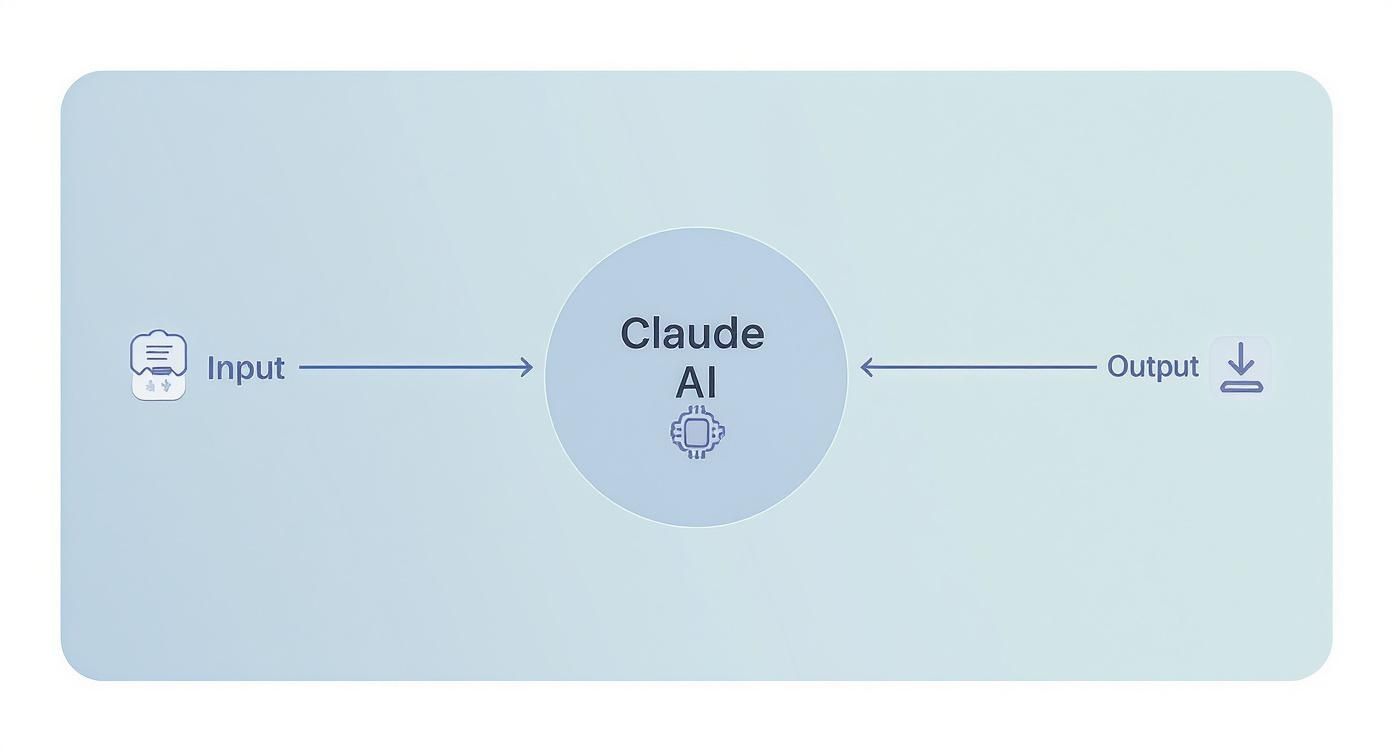
As you can see, every single interaction has two separate costs associated with it.
A Look at The Different Model Tiers
Anthropic gives you a few different Claude models to choose from, and each one has its own price tag. The most powerful model, Claude 3 Opus, costs more per token than the well-balanced Claude 3 Sonnet or the zippy, budget-friendly Claude 3 Haiku.
For instance, the top-tier Opus model costs $15 per million input tokens and a hefty $75 per million output tokens. On the other hand, the more economical Sonnet model is just $3 per million input and $15 per million output. To get a broader view of how these costs fit into the market, you can check out some general pricing models and considerations.
To help you see the differences quickly, here’s a simple breakdown of the main models you'll encounter when using the API.
Claude API Models At a Glance
This table sums up the cost and ideal use case for each major Claude model available via the API, making it easier to pick the right one for your job.
| Model Name | Input Cost (per 1M tokens) | Output Cost (per 1M tokens) | Best For |
|---|---|---|---|
| Claude 3 Opus | $15.00 | $75.00 | High-stakes, complex tasks: R&D, advanced code generation, strategic analysis |
| Claude 3 Sonnet | $3.00 | $15.00 | Balanced performance and cost: Enterprise workloads, code reviews, data processing |
| Claude 3 Haiku | $0.25 | $1.25 | Speed and affordability: Customer service bots, content moderation, quick lookups |
As you can tell, the difference in cost is significant. This tiered system is designed so you can match the right tool to the task. Use the cheaper models for simple, repetitive jobs and save the heavy-duty (and more expensive) ones for your most complex challenges.
The distinction between input and output costs is crucial. Generating complex code (high output) is often more expensive than sending a detailed prompt (high input).
By getting a feel for this balance, you gain direct control over your final bill. It ensures you only pay for the exact level of AI power you need for any given coding task, without wasting a dime.
API vs. Subscription: Which Claude Plan is Right for You?

When you’re looking at Claude code pricing, the first big question is whether to go with the API or a subscription. It’s a lot like deciding between a pay-as-you-go phone plan and an unlimited monthly contract. Both get you connected, but they’re built for totally different kinds of users and workflows.
The API’s pay-as-you-go model offers incredible flexibility. It's the perfect fit if your usage is going to be all over the map.
Think about it: if you're building a SaaS tool with an AI code generation feature, you might have ten users one day and a thousand the next. The API ensures you only pay for what you actually use, tying your costs directly to your user activity. No more paying for idle capacity.
When a Subscription Is the Smarter Bet
On the flip side, you have the fixed-price subscriptions like Claude Pro and Claude Team. These are tailor-made for people and teams who use Claude consistently and heavily.
A freelance developer who relies on Claude every single day for debugging, refactoring, and brainstorming will almost certainly save money with a Pro subscription. Instead of nervously watching token counts, they get a generous amount of usage for one predictable monthly price. It just makes sense for day-in, day-out interactive work.
The Bottom Line: The API is for building Claude into your products for others to use. A subscription is for you and your team to work with Claude directly.
For those who need a subscription, the Claude code pricing has a few options. The Claude Pro plan is $20 per month and gives you about five times the usage of the free tier, plus priority access when things get busy. For teams, the Claude Team plan is priced per seat and adds collaboration and admin tools. For a deeper dive, check out this complete Claude AI pricing guide.
A Head-to-Head Comparison
Let's break down the main perks of each model to make the choice crystal clear.
- API (Pay-As-You-Go):
- True Scalability: Your costs grow directly with your app's success, from a handful of requests to millions.
- Fine-Grained Control: You can pick the perfect model for every single task, giving you a powerful way to optimize costs.
- Built for Integration: It's designed from the ground up to plug Claude's brain into your own software.
- Subscription (Pro/Team):
- Predictable Budgeting: One flat monthly fee. No surprises, which makes financial planning a breeze.
- Set-It-and-Forget-It: Just get to work without having to count tokens for every little thing you do.
- Skip the Line: Paid plans usually get priority access during peak hours, so you're not left waiting.
So, what's the final verdict? It all comes down to how you're using Claude. If you’re embedding its intelligence into an application for your customers, the API is the only way to go. If you’re the one using it as a daily coding partner, a subscription is almost always the more sensible and cost-effective choice.
Calculating Your Real-World Project Costs
https://www.youtube.com/embed/Ejr0VUucg3U
Pricing tables are one thing, but what does all this actually mean for your wallet? The best way to get a feel for the real cost of using Claude for code is to walk through a few common developer scenarios.
These examples should give you a mental framework for estimating your own project expenses. Just remember, these are ballpark figures. Your actual token count will always depend on the specifics of your code and how you write your prompts.
Example 1: Generating a Python Script with Opus
Let’s say you need a new Python script. It has to pull data from an API, run it through the pandas library for processing, and then create a chart using Matplotlib. This is a fairly complex job that involves logic, external libraries, and specific formatting—a perfect task for the powerhouse, Claude 3 Opus.
- Input: You write a detailed prompt explaining the API endpoint, the data structure, and exactly what you want the chart to look like. This comes out to about 1,000 tokens.
- Output: Opus delivers a clean, well-commented Python script that’s roughly 4,000 tokens long.
- Calculation:
- Input cost: (1,000 / 1,000,000) * $15.00 = $0.015
- Output cost: (4,000 / 1,000,000) * $75.00 = $0.30
- Total Cost: Around $0.32
For a sophisticated script that’s ready to run, that’s an incredible value. But you can also see how using Opus for every little thing could get expensive fast.
Example 2: Debugging JavaScript with Sonnet
Now for a different task. You've got a tricky 150-line JavaScript function that’s throwing an error you can't quite pin down. You need a second pair of eyes to find the logical mistake. This is where Claude 3 Sonnet shines, offering that sweet spot between high-level intelligence and affordability.
- Input: Your prompt includes the buggy code and a short description of what's going wrong, totaling about 3,000 tokens.
- Output: Sonnet provides a clear explanation of the bug and gives you the corrected code, which comes in at around 1,500 tokens.
- Calculation:
- Input cost: (3,000 / 1,000,000) * $3.00 = $0.009
- Output cost: (1,500 / 1,000,000) * $15.00 = $0.0225
- Total Cost: Just about $0.03
In this case, Sonnet acts like an expert developer looking over your shoulder, solving a frustrating problem for just a few cents. It’s easy to see why it’s a great daily coding partner.
Example 3: Large-Scale Refactoring with Haiku
Finally, imagine you're facing a massive, repetitive job: refactoring a legacy codebase. You have to update the syntax across 50 different files. It's not hard, but it's incredibly tedious. This is the perfect job for Claude 3 Haiku, which is built for speed and volume at a very low cost.
Let’s assume each file needs about 4,000 tokens of input (the old code) and produces 4,000 tokens of output (the new code).
- Total Input: 50 files * 4,000 tokens = 200,000 tokens
- Total Output: 50 files * 4,000 tokens = 200,000 tokens
- Calculation:
- Input cost: (200,000 / 1,000,000) * $0.25 = $0.05
- Output cost: (200,000 / 1,000,000) * $1.25 = $0.25
- Total Cost: A grand total of $0.30
Haiku can knock out a task that would take a human developer hours, and it costs less than a cup of coffee. It’s a game-changer for large-scale, automated workflows.
Sample Coding Task Cost Comparison
To see these differences side-by-side, here’s a quick comparison of how the costs would stack up for each of the tasks we just walked through, depending on the model you picked.
| Coding Task | Estimated Cost (Haiku) | Estimated Cost (Sonnet) | Estimated Cost (Opus) |
|---|---|---|---|
| Generate Python Script | $0.007 | $0.063 | $0.315 |
| Debug JavaScript | $0.003 | $0.032 | $0.158 |
| Refactor 50 Files | $0.30 | $3.60 | $18.00 |
The table makes it crystal clear: choosing the right model for the job isn't just a suggestion, it's the single most important factor in managing your costs effectively.
These scenarios reveal the fundamental rule of cost management with AI: match the model to the mission. Using your most powerful model for every little thing is like using a sledgehammer to crack a nut—it works, but it's wildly inefficient and expensive. Smart model selection is the number one way you'll keep your costs under control.
Strategies to Lower Your Claude API Bill
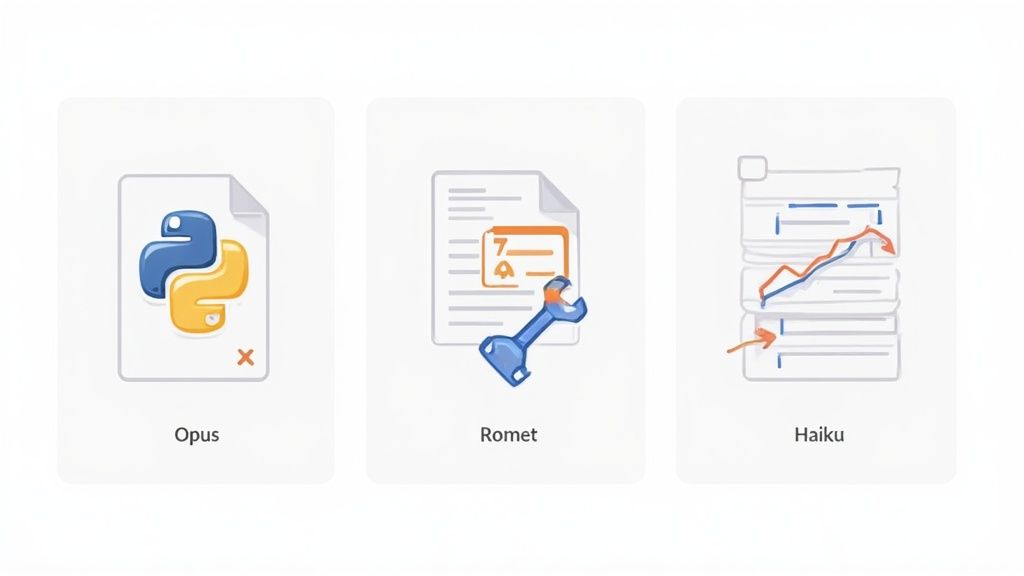
An escalating API bill can quickly derail an exciting project. The secret to building sustainable AI features isn't just about what you build, but how you build it. Thankfully, you have a lot of control over your Claude code pricing, and with a few smart strategies, you can keep costs down without sacrificing performance.
Think of it this way: your spending is a direct result of your efficiency. By fine-tuning how you talk to Claude, you can get the same—or even better—results while using far fewer tokens. It’s all about getting the right code with the least amount of back-and-forth.
Master the Art of Prompt Engineering
The single biggest lever you can pull to manage costs is the quality of your prompts. A vague, rambling request forces the model to guess what you want. This almost always leads to longer, less accurate, and more expensive outputs that you'll have to fix anyway.
Instead, treat every prompt like you’re writing a detailed spec sheet or a crystal-clear bug report.
- Provide Clear Context: Don’t make the model guess. Include the relevant code snippets, explain the functionality you're aiming for, and list any constraints right from the start.
- Use Specific Examples: Sometimes, the best way to explain something is to show it. A good input/output example is worth a thousand words of instruction.
- Request Concise Outputs: Be direct. Add simple instructions like "Be concise" or "Provide only the code" to your prompt. This simple trick can dramatically slash the number of output tokens you pay for.
Getting into this habit doesn't just save you money; it leads to better, more predictable code every time.
Implement Caching and Batching
Does your application make the same API calls over and over? Caching is a classic, incredibly effective way to stop paying for the same answer twice. Just store the results of common requests and serve them from your own system. This completely bypasses the API, dropping the cost for that request to zero.
On a similar note, if you have a bunch of similar tasks to run, batching them into a single API call is far more efficient than sending dozens of individual requests one by one. This cuts down on the overhead and can lead to huge savings, especially for high-volume, automated workflows.
Choose the Right Model for the Job
Not all coding tasks are created equal, and your model choice should reflect that. Using the most powerful model, Opus, for a simple formatting job is like using a sledgehammer to crack a nut—it’s overkill, and you'll pay for it. The smarter play is to set up a system that picks the most cost-effective model for each specific task.
A tiered model strategy is a game-changer for optimizing your Claude code pricing. Reserve your most expensive models for tasks that genuinely need their power, and lean on the cheaper, faster models for everything else.
Here’s a simple way to think about it:
- Use Haiku for Simple Tasks: This is your go-to for things like code formatting, fixing syntax, or writing basic boilerplate. It's fast and cheap.
- Use Sonnet as Your Default: Think of Sonnet as your reliable workhorse. It's perfect for everyday jobs like debugging, writing unit tests, or generating functions.
- Use Opus for Complex Logic: Save the big guns for the big problems. Use Opus when you need help with system architecture, generating a complex algorithm, or tackling a really tough bug.
By matching the model to the mission, you ensure you're only paying for the brainpower you actually need. That’s how you keep your API bill from spiraling out of control as you scale.
How Claude Pricing Stacks Up Against Competitors

No tool exists in a vacuum. To really get a feel for Claude's code pricing, you have to see how it measures up against the other big players in the field. When developers are weighing their options for an AI coding assistant, the names that almost always come up are GitHub Copilot and OpenAI's GPT models. But just looking at a price-per-token chart doesn't give you the full picture.
Take GitHub Copilot. It runs on a simple, flat-rate subscription. This is great for predictable monthly costs, making it a go-to for solo developers or teams who need to stick to a tight budget. The trade-off? You lose flexibility. You pay the same whether you use it heavily or barely at all, and you can't switch to a cheaper, less powerful model for simpler tasks.
Beyond Tokens: The Real Value
This is where Claude’s approach really shines. At first glance, the top-of-the-line Opus model might look a bit more expensive per token than some GPT-4 versions. But its superpower, and a huge part of its value, is its massive context window. For anyone working with a large, tangled codebase, this is an absolute game-changer.
Claude's ability to "see" and process tens of thousands of lines of code in a single prompt means it can grasp intricate dependencies and architectural patterns that smaller-context models might miss. This leads to more accurate, context-aware code generation and bug fixes.
The proof is in the numbers. Anthropic's reported $1.4 billion in annualized revenue projected by early 2025 and a user base of nearly 19 million monthly active users isn't just a fluke. A huge chunk of that success comes from API usage, showing that businesses are willing to pay for top-tier performance and that massive context window.
Comparing Claude and GPT Models
When you put Claude and OpenAI's models side-by-side, the decision gets a bit more complicated. Both give you a range of models at different price points for different jobs. But from what I've seen, developers often lean on Claude's models for navigating and refactoring existing code, while GPT models tend to be fantastic at creating brand-new algorithms from scratch. For a deeper dive, check out our in-depth comparison of Claude vs ChatGPT.
To see how Claude fits into the broader ecosystem, it's worth exploring the best AI tools for productivity currently on the market. In the end, the right choice really boils down to your specific needs and workflow.
- For predictable, individual use: GitHub Copilot's flat-rate subscription is hard to beat for simplicity.
- For building scalable applications: The API models from Claude and OpenAI are essential for their flexibility.
- For massive codebase analysis: Claude's huge context window gives it a clear edge.
The goal here isn’t to crown a winner. It's about giving you the insights you need to pick the tool that makes the most sense for your project's technical challenges and, of course, your wallet.
Your Top Pricing Questions, Answered
Anytime you bring a new tool into your workflow, questions about cost are going to pop up. Let's clear the air and tackle the most common questions developers ask about Claude's pricing so you can manage your budget and build without any surprises.
How Does Claude "See" My Code in Tokens?
This is the most important concept to nail down for estimating costs. It's not about character count; the model breaks your code into logical pieces called tokens. A good ballpark figure to keep in your head is that one token usually equals about four characters of code.
That means everything counts—comments, spaces, brackets, and all. A simple variable declaration like let i = 0; might only be 3 or 4 tokens, but a more involved line will naturally be more. The smartest way to think about it is to just assume every snippet you send and receive will be a little larger in tokens than you first guess.
Is the API Cheaper Than a Pro Subscription?
This is a classic "it depends" situation, but it's actually pretty easy to figure out once you know how you'll be using Claude.
If you’re a developer who uses Claude every day as a coding partner—for brainstorming, debugging, or generating chunks of code—the Pro subscription is almost certainly your best bet. For a flat fee of around $20 a month, you get to work without having to count every token. It’s predictable and lets you focus on the work.
On the other hand, the API is built for automation. If you're embedding Claude into your own application where usage might spike or be unpredictable, the pay-as-you-go model makes perfect sense. Your costs scale directly with your app's usage, which is exactly what you want when you're growing.
The Bottom Line: For your personal, hands-on coding, Pro is a better deal. For building Claude into a product, the API is the only way to go for true scalability.
Can I Put a Cap on My API Spending?
Yes, and you absolutely should. Anthropic gives you the tools you need right in your dashboard to make sure you never get a surprise bill. You have complete control.
There are two ways you can keep your spending on a leash:
- Soft Limits: Think of these as a heads-up. You set a budget threshold, and when you get close to it, you'll get an email. Your service won't be interrupted, but you'll know it's time to check in.
- Hard Limits: This is your emergency brake. Set a hard cap, and if your spending hits that number, API access is temporarily shut off until the next billing cycle.
Setting these limits is a must-do first step. It lets you experiment and build with the confidence that you won’t accidentally run up a huge tab.
Which Claude Model Should I Use for My Code?
Picking the right model is easily the biggest lever you can pull to control costs. Using a powerful model for a simple task is like renting a moving truck to bring home a bag of groceries—it gets the job done, but it's overkill and way too expensive.
Here’s a quick cheat sheet for choosing a model:
- Haiku for Speed and Scale: This is your workhorse for simple, high-volume tasks. Think code formatting, quick syntax checks, or basic auto-completion across hundreds of files.
- Sonnet for Your Everyday Work: This model is the sweet spot, offering a great mix of intelligence and affordability. It's perfect for most of your day-to-day coding, like generating functions, writing unit tests, or reasoning through tricky logic.
- Opus for the Heavy Lifting: Save this one for your most difficult problems. When you need to design complex system architecture, come up with a novel algorithm, or squash a bug that has you stumped, Opus is the tool for the job.
Ready to make your development process smoother? With Promptaa, you can build a library of your best prompts to get better, more consistent code out of Claude. Stop reinventing the wheel and start organizing your instructions so you waste fewer tokens on bad requests.