A Simple Guide to Claude AI Pricing

Claude AI keeps its pricing pretty straightforward. You've got a generous free tier to get your feet wet, a Pro plan for $20 a month, and a Team plan at $30 per user, per month. This structure makes it easy for anyone, from curious individuals to large companies, to find a plan that fits without paying for more than they need.
A Clear Look at Claude AI Subscription Costs
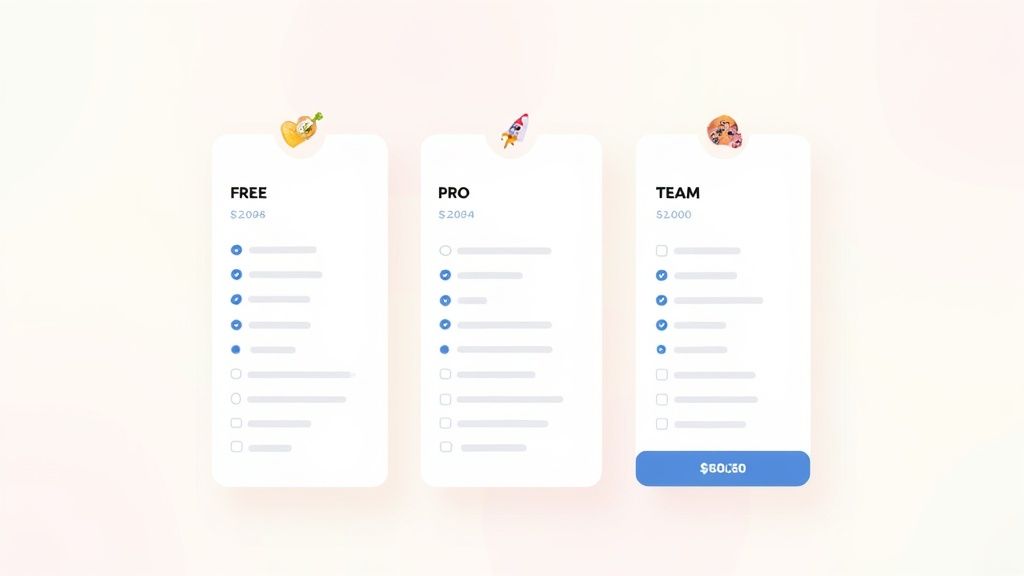
Before you can really put a powerful tool to work, you have to understand what it costs. Anthropic has set up Claude’s pricing in a simple, tiered way so it’s easy to know where you fit in. Whether you're just playing around with AI or weaving it into your team's daily grind, there’s a clear starting point for you.
The idea is simple: give everyone access to a solid free version, then offer paid plans with more horsepower, higher usage limits, and team features for professionals who need them. Each plan is a step up, unlocking more capability as your needs grow.
Breaking Down the Main Tiers
Anthropic’s subscription model is easy to get your head around. It starts with a no-cost option and scales up from there.
The Claude Pro plan is priced at $20 per month, giving you about five times the usage of the free version. For teams, the Claude Team plan costs $30 per user per month. This setup gives you a clear sense of value, no matter how you plan to use it. You can see how these plans have evolved by checking out some historical AI pricing timelines and data.
The free plan is fantastic for just trying things out. You get access to the very capable Claude 3 Sonnet model, which is more than enough to see what it can do without spending a dime. The only catch is that your usage is limited, especially when a lot of people are using it at once.
For individuals who depend on AI for their work—think writers, developers, and researchers—the Pro plan is the logical next step. It guarantees more consistent access and much higher message caps. The biggest perks are priority access during busy times and the ability to use Claude’s most powerful model, Opus.
The Team plan is built for businesses. It introduces collaboration tools and gives each user even higher usage limits than Pro. It’s perfect for companies that want to make AI a central part of how they work.
The real value in Claude's pricing isn't just about cost—it's about matching the tool's power to your specific needs. Paying for Pro or Team isn't just buying more messages; it's buying reliability and access to the top-tier Opus model when performance matters most.
Claude AI Subscription Plans at a Glance
To make the decision even easier, here's a side-by-side look at what you get with each plan. This table breaks down the key differences in features, cost, and the ideal user for each tier.
| Feature | Free Plan | Claude Pro | Claude Team |
|---|---|---|---|
| Monthly Cost | $0 | $20/month | $30/user/month |
| Primary Model | Claude 3 Sonnet | Claude 3 Opus & Sonnet | Claude 3 Opus & Sonnet |
| Usage Limits | Basic (limited) | ~5x Free Tier | Higher than Pro |
| Peak Time Access | Standard | Priority Access | Priority Access |
| Key Benefit | No-cost exploration | Power user features | Team collaboration tools |
| Ideal User | Casual users, students | Professionals, creators | Businesses, agencies |
As you can see, there’s a clear path forward. As you move from the Free plan to Pro and then to Team, you get more reliable access, unlock more powerful models, and can send far more messages. This structure lets you scale your investment as your reliance on AI grows, making sure you’re always getting your money’s worth.
Next, we'll dive into the more detailed, usage-based API costs that developers need to know about.
Understanding API and Token-Based Costs
Alright, let's move past the straightforward monthly plans and dive into where Claude gets really interesting: the API. If you're a developer, run a business, or want to build Claude into your own tools, this is for you. The API works on a pay-as-you-go basis, meaning you only pay for what you actually use.
The best way to think about it is like a utility bill for AI. Every word you send to Claude (your "input") and every word it sends back (its "output") is measured in something called tokens. You can roughly think of a token as a piece of a word. The API simply charges you for the total number of these tiny digital units you use.
This system is perfect for anyone building custom solutions because your costs scale directly with your usage. You're not locked into a flat fee, which makes it just as viable for a weekend project as it is for a massive enterprise application.
Picking the Right Tool for the Job: Opus, Sonnet, and Haiku
Anthropic doesn't just offer one "Claude." Instead, you get a family of models, each one tuned for a different balance of intelligence, speed, and cost. Choosing the right one is the first and most important step in keeping your costs in check.
You’ve got three main options to work with:
- Claude 3 Opus: This is the brainiac of the family. It's the most powerful model, built for incredibly complex thinking, deep analysis, and tasks that require genuine nuance. All that power comes at a higher price point, as you'd expect.
- Claude 3 Sonnet: Think of Sonnet as the reliable all-rounder. It delivers a fantastic blend of high-end performance and cost-effectiveness, making it the go-to choice for most business tasks like data processing or generating quality content.
- Claude 3 Haiku: Need speed? Haiku is your model. It’s the fastest and most affordable of the bunch, designed for tasks where near-instant responses are critical, like powering a customer service chatbot or doing real-time content moderation.
Getting this choice right is crucial. Using the super-powerful Opus model to summarize a simple email is like hiring a rocket scientist to do your taxes—it’ll work, but it's expensive overkill. On the other hand, asking the speedy Haiku to write a detailed financial forecast might leave you wanting more depth.
The name of the game with the API is efficiency. You're not just buying access to an AI; you're renting its brainpower by the token. The smarter you are about matching the model to the task, the more you'll save.
A Look at the Numbers: Costs Per Million Tokens
To really get a handle on your potential spending, you need to look at the specific rates for each model. The price differences are significant and will absolutely shape your project's budget. It's also important to note that the cost for sending information to the model (input) is different from the cost of what the model generates for you (output).
Here’s a clear breakdown of the costs for the main Claude models. Seeing the numbers side-by-side makes it obvious what each one is built for.
Claude API Pricing Per Million Tokens
| Model | Input Cost (per 1M tokens) | Output Cost (per 1M tokens) | Best For |
|---|---|---|---|
| Claude 3 Opus | $15.00 | $75.00 | Complex analysis, R&D, strategic tasks |
| Claude 3.5 Sonnet | $3.00 | $15.00 | Enterprise workloads, content creation, data analysis |
| Claude 3 Haiku | $0.25 | $1.25 | Live chat, content moderation, high-volume tasks |
As you can see, output tokens always cost more than input tokens. That's because it takes a lot more computational horsepower for the AI to create a unique, coherent response than it does to simply read your request. This pricing model naturally encourages you to write clear, concise prompts to keep the generated responses—and your costs—under control. For example, the latest Claude 3.5 Sonnet comes in at $3 per million input tokens and $15 per million output tokens, making it a very strong contender against models like GPT-4o.
Estimating Your Real-World Claude Costs
Okay, so we've talked about the price per token, but let's be honest—those numbers can feel a bit like Monopoly money. How does all that translate into a real-world budget?
To get a better handle on it, let's walk through a few common scenarios. We'll put ourselves in the shoes of different professionals to see how the costs actually stack up. This will help you move from abstract numbers to a solid idea of what you might spend.
Scenario 1: The Content Creator
Picture a content creator who needs to produce four in-depth, 1,500-word blog posts every month. The job involves everything from brainstorming and outlining to drafting and polishing. For this, the powerful Claude 3.5 Sonnet model is a great choice, offering a sweet spot between quality and cost.
Let's break down the token usage for just one article:
- Brainstorming & Outlining: You send a detailed prompt (~500 input tokens) and get back a structured outline (~1,000 output tokens).
- Drafting the Article: You guide Claude section-by-section to write the full 1,500-word piece. This could take about 3,000 input tokens in prompts and generate roughly 12,000 output tokens of content.
- Revisions & Edits: A bit of back-and-forth to tweak the tone and add details adds another 1,000 input tokens and 3,000 output tokens.
For one article, that’s about 4,500 input tokens and 16,000 output tokens. Multiply that by four articles, and you're looking at a monthly total of around 18,000 input tokens and 64,000 output tokens.
At Sonnet's API rates ($3 per million input, $15 per million output), your grand total for the month would be less than $2.00.
Seriously. For that kind of workflow, the API is an absolute bargain. Of course, if you were churning out much more content or just wanted the freedom of unlimited use without counting tokens, the $20/month Claude Pro plan might be the simpler, more predictable option.
Scenario 2: The Developer
Now, let's switch gears to a developer building a customer service chatbot for a small e-commerce store. The bot needs to field about 100 customer questions a day, and the top priorities are speed and cost-effectiveness. The zippy and affordable Claude 3 Haiku model is perfect for this.
Each customer chat is short and sweet: a quick question (~50 input tokens) and a fast, helpful answer (~100 output tokens).
Here’s how the daily cost breaks down:
- Total Daily Input: 100 queries x 50 tokens/query = 5,000 input tokens
- Total Daily Output: 100 queries x 100 tokens/query = 10,000 output tokens
Over a 30-day month, that adds up to 150,000 input tokens and 300,000 output tokens. With Haiku's super-low rates ($0.25 per million input, $1.25 per million output), the total monthly API bill is just under $0.42. This is a great example of how Claude AI pricing makes it possible for even small businesses to build and run scalable AI tools.
This chart really drives home the cost difference between the models.
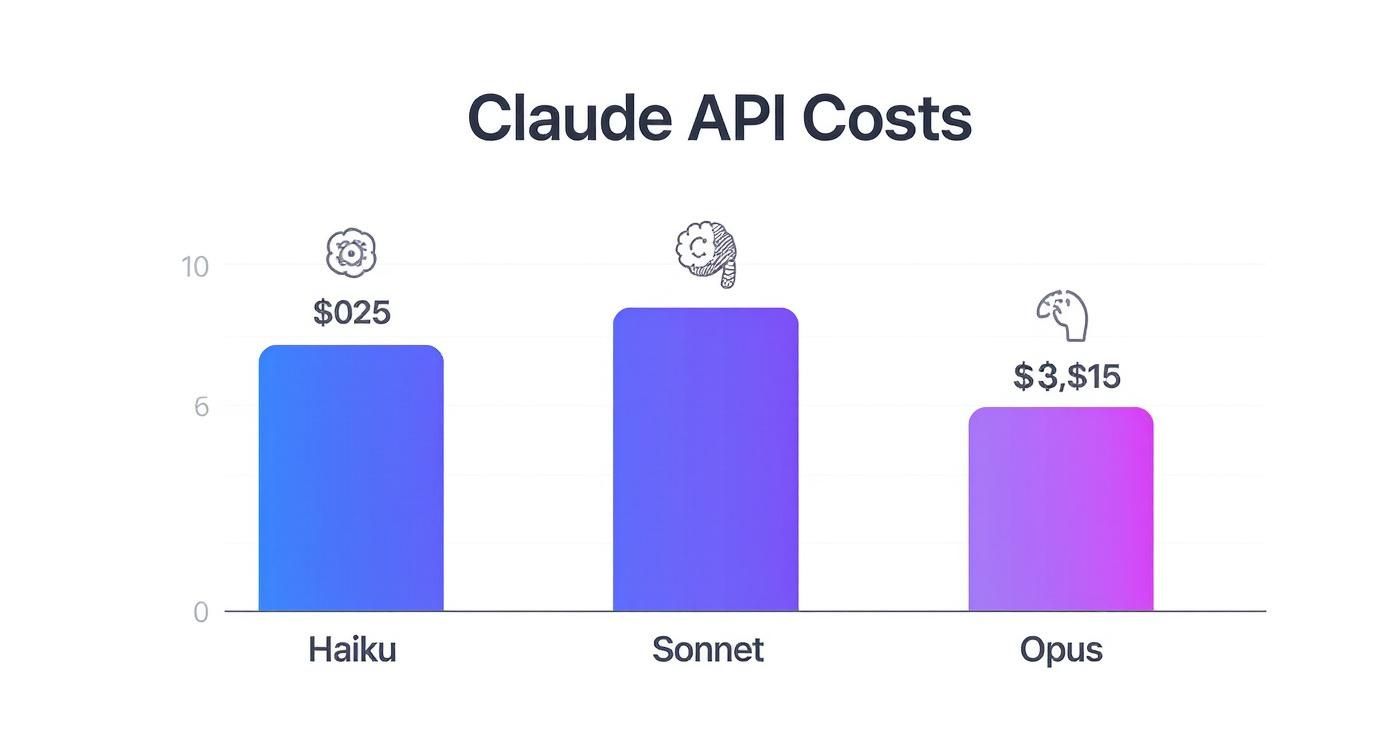
As you can see, for high-volume, straightforward tasks like a simple chatbot, Haiku is the runaway winner on price. It's not even close.
Scenario 3: The Data Analyst
Last up, imagine a data analyst who needs to summarize ten dense, 10,000-word research papers every week. This work demands a model that can handle a massive amount of text at once and pull out key insights. That’s a job for the top-tier Claude 3 Opus.
A 10,000-word document clocks in at around 13,300 tokens. The analyst wants a detailed 500-word summary, which is about 670 tokens.
Here's the math:
- Weekly Input: 10 papers x 13,300 tokens/paper = 133,000 input tokens
- Weekly Output: 10 papers x 670 tokens/paper = 6,700 output tokens
On a monthly basis, this comes to roughly 532,000 input tokens and 26,800 output tokens. Using Opus's premium API rates ($15 per million input, $75 per million output), the estimated monthly cost is:
(0.532 x $15) + (0.0268 x $75) = $7.98 + $2.01 = $9.99 per month
For a task that saves countless hours of manual reading and analysis, a bill of around $10 a month is an incredible value. These examples really highlight the most important rule of thumb: matching the right model to the job is the secret to keeping your Claude AI pricing under control.
How Claude's Pricing Stacks Up Against Rivals
Looking at Claude's pricing in a vacuum tells you only half the story. To really get a feel for its value, you have to see how it measures up against the other heavyweights in the AI ring. The main players right now are, of course, Anthropic's Claude, OpenAI's GPT models, and Google's Gemini.
This is a fiercely competitive space, and a simple price-per-token chart doesn't really do it justice. While models like OpenAI's GPT-4o often get nods for raw performance, Claude has cleverly carved out its own territory by doubling down on unique strengths—namely, its massive context window and its reputation for safety.
A Head-to-Head Look at Token Costs
When you get down to brass tacks, the numbers are surprisingly close. Just like Claude has its Opus, Sonnet, and Haiku trio, its competitors offer different tiers for different needs and budgets.
Let's see how Claude's workhorse model, Sonnet, compares to its direct rivals on the API front:
- Claude 3.5 Sonnet: $3.00 per million input tokens and $15.00 per million output tokens.
- OpenAI GPT-4o: $5.00 per million input tokens and $15.00 per million output tokens.
- Google Gemini 1.5 Pro: $3.50 per million input tokens (up to 128k context) and $10.50 per million output tokens.
On the surface, they're all playing in the same ballpark. GPT-4o costs a bit more on the way in, while Gemini 1.5 Pro is cheaper on the way out. This puts Claude 3.5 Sonnet in a very sweet spot, making it a compelling choice for jobs that involve feeding the model a lot of information. For a more detailed breakdown of how they perform in the real world, check out our Claude vs ChatGPT guide.
Beyond Price: Why Context Is King
Here’s where Claude really starts to pull away from the pack: its enormous context window. While other models are catching up, Claude 3 models can handle a staggering 200,000 tokens right out of the box, with some users getting access to an experimental 1 million token window. This completely changes the game for anyone working with large documents.
Think about it. You can feed Claude an entire novel, a dense annual report, or a lengthy legal contract all in one go. You get a deep, holistic analysis without having to slice your document into tiny, context-losing pieces. That not only saves you from the headache of managing multiple API calls but also saves you money. If you want to dig deeper into the numbers, this competitor price comparison guide is an excellent resource.
In short, while another model might be cheaper per token, Claude often delivers a better "price per insight" when you're working with big data. The ability to process huge amounts of information in a single prompt is its killer feature.
The Bigger Business Picture
All this intense competition is fantastic for us, the users. It's pushing companies to innovate faster and keep prices down. Anthropic’s own financial success shows they’re doing something right—the company has blown past $2.6 billion in annual recurring revenue on an $18 billion valuation. A huge chunk of that comes from enterprise deals, which tells you that businesses are seeing real, unique value in what Claude brings to the table.
At the end of the day, picking between Claude, GPT, and Gemini isn't about finding the absolute cheapest option. It’s about matching the tool to the job. If your work depends on digesting massive documents, Claude is hard to beat. If you need top-tier multimodal features or tight integration with a specific tech ecosystem, another model might be the better fit. Look past the price tag, and you'll find the AI that truly gives you the best return on your investment.
Choosing the Right Claude Plan for Your Work
Picking the right Claude plan feels a lot like choosing the right tool for a job. You wouldn't use a sledgehammer to hang a picture frame, right? The goal is to match the features and power to the work you actually do, so you get the most bang for your buck without overspending.
The secret is to look beyond the monthly price tag and really think about your day-to-day needs. Each plan is built for a different kind of person with a different goal in mind. Let's figure out which one you are.
Finding Your Fit: A User-by-User Guide
So, where do you fit in? Let's break down who each plan is really for. See which description sounds the most like you.
- The Free Plan User: This is for the curious. If you're a student, a hobbyist, or just someone who wants to kick the tires on AI without pulling out your wallet, the free tier is your starting point. It's great for occasional tasks—drafting a quick email, brainstorming a blog post idea, or getting the gist of a long article.
- The Pro Plan User: This tier is the daily driver for individual professionals. Are you a content creator, a researcher, or a freelancer who leans on AI every single day? Pro is your workhorse. That $20/month gets you much higher usage limits and, crucially, priority access to the top-of-the-line Opus model. You always have the best tool ready when you need it.
- The Team Plan User: Just like it says on the tin, this plan is all about collaboration. It’s perfect for small businesses, marketing agencies, or any team that needs to work together on AI-powered projects. You get higher usage caps for each person and one simple bill, which makes managing AI across the group a whole lot easier.
- The API User: This one's for the builders. If you’re a developer looking to weave Claude’s brain into your own apps, websites, or internal workflows, you’ll be using the API. It gives you total control with a pay-as-you-go model that grows with your project. If this sounds like you, you can learn how to get the most out of Claude for coding in our guide.
Key Questions to Guide Your Decision
Still on the fence? Sometimes just asking yourself a few simple questions can clear things up and point you to the smartest choice.
Think of your AI usage like a utility bill. Do you need a steady, predictable supply for your daily work, or do you need a powerful, on-demand source for specific, intense projects? Your answer will probably tell you whether a subscription or the API makes more sense.
Try running through this quick checklist:
- What’s your main goal? Are you just exploring, creating professional content, working with a team, or building something from scratch?
- How often will you use it? A few times a week? The Free plan might be all you need. Heavy, daily use? You’re looking at Pro or Team.
- Do you need the absolute best model? If your work involves deep analysis or demands a high degree of nuance, then having Opus on tap with a Pro or Team plan is non-negotiable.
- Is collaboration key? If you need to share prompts, track usage, and jam on projects with coworkers, the Team plan was built for you.
- Are you building software? If it’s a yes, then the API is your only real path forward. It gives you the raw access you need.
Thinking through these points helps you move past a simple price comparison. You can choose the Claude plan that actually fits how you work, making sure every dollar you spend is a smart one.
Smart Ways to Reduce Your Claude AI Costs
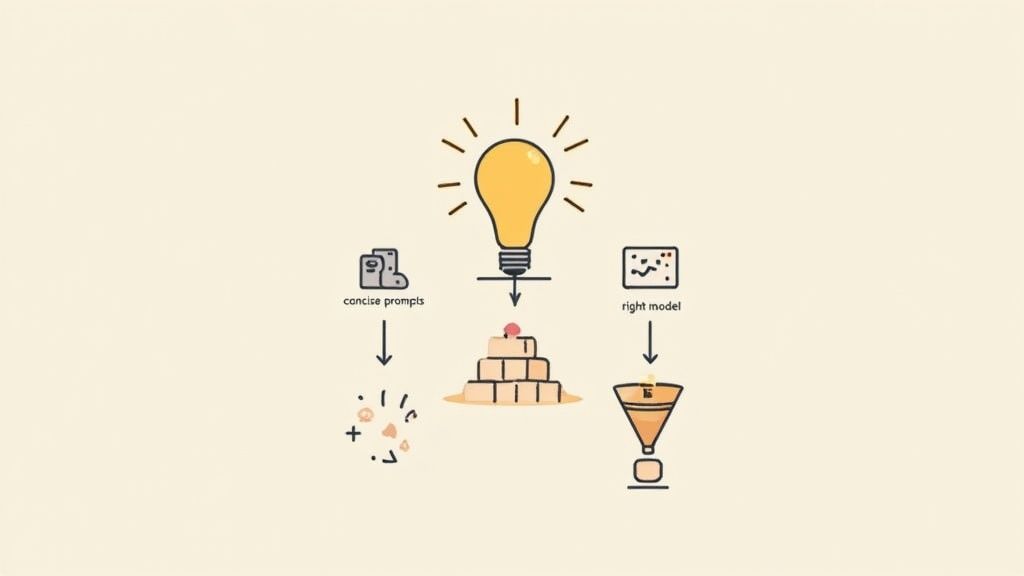
Getting a handle on the Claude AI pricing model is just the start. The real savings kick in when you start actively managing how you use it. By building a few smart habits, you can seriously lower your monthly bill without kneecapping the quality of your results.
This isn't about using the AI less—it's about using it smarter. Think of it like your home electricity bill. You don't stop using lights; you just remember to turn them off in empty rooms. The same logic applies here. Small tweaks to how you interact with Claude can add up to big savings over time.
Master the Art of Prompt Engineering
By far, the most powerful way to control your costs is by getting better at prompting. Every single word in your prompt—and in Claude’s reply—costs tokens. This makes clarity and conciseness your two best friends. A vague, meandering prompt will almost always get you a long, unfocused answer, which just burns through your tokens.
A sharp, well-written prompt gives the AI a clear mission, guiding it to give you exactly what you need without any wasted words. Instead of asking, "Tell me about marketing," try something like, "List three budget-friendly marketing strategies for a new local coffee shop." See the difference? That specificity gets you a shorter, more useful response. If you want to go deeper, there are some great guides on https://promptaa.com/blog/prompt-best-practices that can really help.
Your prompt is the blueprint for the AI's response. A sloppy blueprint results in a costly, inefficient build. A clean, precise blueprint gets the job done quickly and under budget.
Choose the Right Model for the Job
Another huge dial you can turn to control spending is model selection. Using the super-powerful Claude 3 Opus for a simple task is like hiring a Michelin-star chef to make toast—it’s expensive and complete overkill. You have to match the model to the complexity of the job.
Here’s a simple way to think about it:
- For speed and volume: Use Claude 3 Haiku. It’s perfect for things like quick customer service chats or basic content moderation where you need fast, cheap answers.
- For balanced performance: Claude 3.5 Sonnet is your workhorse. It hits the sweet spot between intelligence and cost for most business and creative tasks.
- For complex reasoning: Save Claude 3 Opus for the heavy lifting. Think deep data analysis, high-level strategic planning, or solving tough, multi-step problems.
Thinking this way ensures you’re only paying for the horsepower you actually need. These ideas aren't unique to AI; they're part of a bigger picture. For a broader look at keeping your tech spending in check, check out these practical cloud cost optimization strategies.
When you combine sharp prompting with smart model selection, you put yourself firmly in control of your Claude AI costs and get the most bang for your buck.
Questions You Might Have About Claude's Pricing
Even with the pricing laid out, a few questions always pop up. Let's dig into some of the common ones to make sure everything is crystal clear.
How Does Claude Actually Count Tokens?
Think of tokens as the Lego bricks of language for an AI. They aren't quite words; they're more like pieces of words. A good rule of thumb is that 1,000 tokens is roughly 750 words.
The key thing to remember is that you're billed for everything—the tokens in the prompt you send (input) and the tokens in the answer Claude gives you back (output). It's a two-way street, which is super important when you're trying to figure out your potential costs.
Is There a Free Trial for the Paid Plans?
Anthropic takes a slightly different approach here. Instead of a time-limited trial, they offer a very capable Free tier that lets you use the Sonnet model quite a bit. The idea is that you can properly kick the tires and see what Claude can do without any pressure.
Since the Free plan is so generous, there isn't a separate "30-day free trial" for the Pro or Team plans. You just use the free version until you decide you need more power or higher limits, then upgrade when it makes sense for you.
Can I Flip Between Monthly and Annual Billing?
Yep, you can. You should be able to manage this right from your account settings. If you start out paying month-to-month for Claude Pro or Team and decide you're in it for the long haul, switching to an annual plan is usually an option. It's a smart move, too, since you almost always get a nice discount for paying upfront for the year.
Just a heads-up: switching from an annual plan back to a monthly one is often possible, but that change usually won't kick in until your current year-long subscription is over. It's always best to double-check the billing portal in your account for the exact options you have.
Ready to get more out of every prompt? At Promptaa, we help you build, manage, and perfect your prompts to get better results from your AI while spending less. Stop guessing and start getting the exact answers you need. Explore the Promptaa library today.