Understanding Anthropic Pricing for Claude Models

At the heart of Anthropic's pricing is a simple, pay-as-you-go model. Instead of a flat monthly subscription for API access, you're billed based on what you actually use. The currency of this world is the token.
Think of tokens as small fragments of words. A good rule of thumb is that 1,000 tokens is roughly 750 words. You pay a specific rate for the data you send to the model (input) and a different rate for the data the model sends back to you (output).
How Anthropic Pricing Actually Works
So, how does this all translate into a real-world bill? It's more straightforward than it sounds. The key is understanding that you’re charged for two distinct things on every single request you make.
It's a bit like paying for shipping. There's a cost to send the package out (your prompt) and a cost to get something back (the AI's response). With Claude, you pay for both:
- Input Tokens: This is everything you send to the model. It includes your questions, instructions, and any examples or context you provide in your prompt.
- Output Tokens: This is what the model generates and sends back to you. It's the answer, the story, the code, or whatever you asked for.
This two-part pricing structure is crucial. You’ll almost always find that input tokens are cheaper than output tokens. Why? Because processing your request is less work for the AI than creating a brand-new, coherent, and useful response from scratch.
Different Models, Different Prices
Anthropic doesn’t have a one-size-fits-all model. Instead, you get a family of options, each with its own capabilities and price tag. This lets you pick the right tool for the job. You wouldn't use a sledgehammer to hang a picture frame, and you don't need the most powerful AI model for a simple summarization task.
The main lineup includes Claude 3 Haiku, Sonnet, and Opus. Haiku is the speedster—fast and incredibly affordable. Sonnet is the balanced all-rounder, great for most enterprise tasks. Opus is the heavyweight champion, built for tackling the most complex, brain-bending problems you can throw at it.
This tiered system is a core part of the anthropic pricing philosophy. It empowers you to make smart, cost-effective decisions.
Anthropic has been quick to adapt its pricing to stay competitive. In early 2024, they introduced discounts for users with heavy workloads and made their plans more accessible. This move helped them grab a bigger piece of the global generative AI market, which hit a staggering $66.6 billion that year.
To get a broader sense of how these costs stack up, it’s useful to look at general AI pricing insights from across the industry.
Here’s a quick breakdown of the pricing for the main Claude 3 models.
Anthropic Claude 3 Model Pricing at a Glance
This table gives you a snapshot of what you can expect to pay for each of Anthropic's flagship models. All costs are shown per one million tokens, which makes it easier to compare them side-by-side.
| Model | Input Cost (per 1M tokens) | Output Cost (per 1M tokens) | Best For |
|---|---|---|---|
| Haiku | $0.25 | $1.25 | Quick, cost-effective tasks like content moderation or logistics |
| Sonnet | $3 | $15 | Balanced performance for enterprise tasks like RAG or coding |
| Opus | $15 | $75 | High-level, complex reasoning for research and strategy |
As you can see, the price jump from Haiku to Opus is significant, but so is the leap in capability. Choosing the right one is all about balancing your performance needs with your budget.
Calculating Your Real-World API Costs
Looking at a price list is one thing, but figuring out what your monthly bill will actually look like is another game entirely. The trick is to stop thinking in words or pages and start thinking in tokens. To really get a handle on your spending, you need a solid way to count the tokens you send to Claude and the tokens it sends back.
It’s actually more straightforward than you might think. You just take your text, figure out how many tokens it represents, and then apply the specific model's pricing. This simple method takes the guesswork out of the equation and gives you a real-world cost estimate for any job, whether it's a single prompt or a massive project.
This basic three-step flow is how costs add up with every single API call you make.
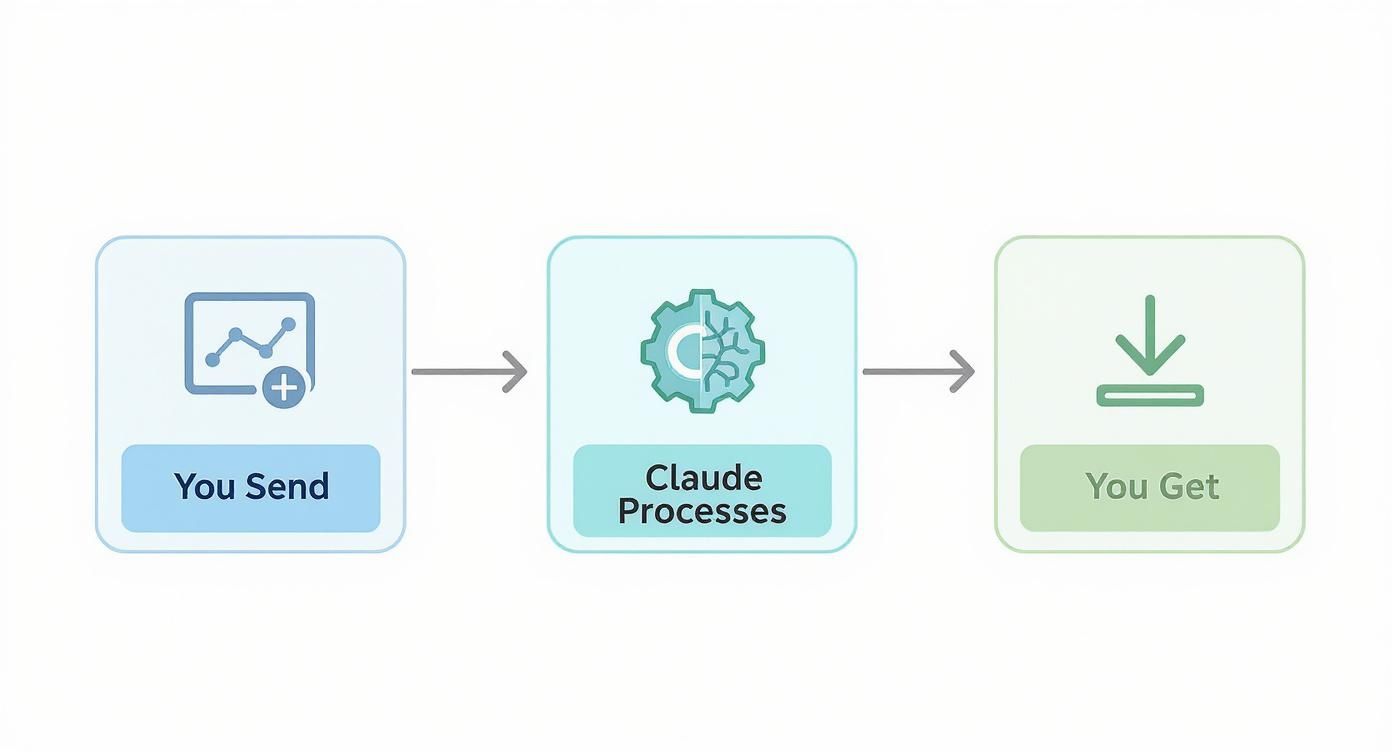
This send-process-receive cycle is the core of Anthropic's pricing model. You're billed for what you put in and for what you get out.
The Two-Part Cost Formula
Every time you hit the API, your cost is split into two distinct parts that you'll need to add together for the final price.
- Input Cost: This is what you pay for the prompt you send. Just multiply the number of tokens in your prompt by the model's specific input price.
- Output Cost: This is the cost for Claude's response. It’s calculated by multiplying the number of tokens in the generated text by the model's output price.
Total Cost = (Input Tokens × Input Price) + (Output Tokens × Output Price)
Don't forget that input and output prices are almost always different. With Claude 3 Haiku, for example, you pay $0.25 per million tokens for your input, but the output costs five times as much at $1.25 per million tokens. This price difference is a huge factor in your final bill.
A Practical Cost Calculation Example
Let's put this into practice. Say you need to summarize a 10-page business report. That’s about 7,500 words. You want to use Claude 3 Sonnet to generate a tidy, 750-word executive summary.
First, we have to convert those words into tokens. A good rule of thumb is that 1,000 tokens roughly equals 750 words.
- Input Tokens: 7,500 words comes out to approximately 10,000 tokens.
- Output Tokens: The 750-word summary is about 1,000 tokens.
Now we can apply the Claude 3 Sonnet pricing, which is $3 per million input tokens and $15 per million output tokens.
- Input Cost: (10,000 / 1,000,000) * $3 = $0.03
- Output Cost: (1,000 / 1,000,000) * $15 = $0.015
- Total Cost for the Summary: $0.03 + $0.015 = $0.045
That's right—summarizing that entire report costs less than a nickel. You can use this simple math to estimate the cost of just about any task before you write a single line of code.
If you're focused on code generation, we have more specific examples in our guide to Claude 3 pricing for coding tasks.
Using Anthropic's Tokenizer for Precision
While back-of-the-napkin math is great for quick estimates, you'll want precision for actual billing. Anthropic has an official tokenizer tool that gives you the exact token count for any piece of text. It's the best way to avoid any surprises on your invoice.
By pasting your text directly into the tokenizer, you get a precise count without the guesswork.
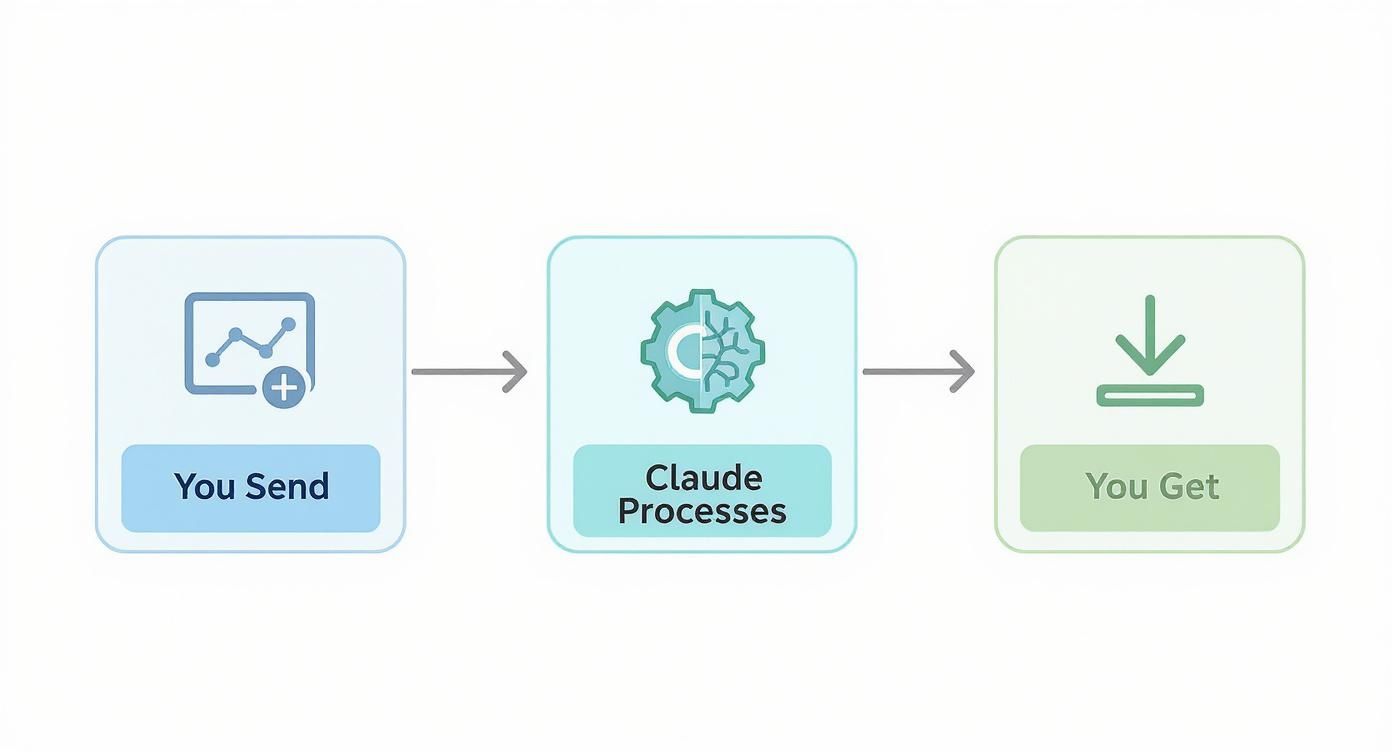
Checking your token count before you make an API call is a smart habit, especially when you're working with long or complicated prompts. It's a fundamental step toward keeping your Anthropic costs under control.
How Does Anthropic's Pricing Compare to Competitors?
Picking an AI model isn't just a tech decision; it's a financial one. To really get a feel for the value Anthropic offers, you have to see how its pricing stacks up against the other big names in the game, like OpenAI's GPT series and Google's Gemini models. Just looking at the price per token only tells you a small part of the story.
The real test is finding the sweet spot between cost, performance, and the specific features you actually need. A cheaper model is no bargain if it can't get the job done, and the most powerful model is just a money pit if you're only using it for simple tasks.
https://www.youtube.com/embed/4FlDBav3tds
Cost Per Million Tokens: A Head-to-Head Look
When you lay the numbers out side-by-side, you start to see where Anthropic fits in. They've clearly positioned their models to compete at different levels of the market.
- For Speed and Scale: Claude 3 Haiku comes in at a lean $0.25 for input and $1.25 for output per million tokens. This makes it a fantastic, budget-friendly choice for high-volume jobs like content moderation or basic customer service bots. It goes toe-to-toe with models like OpenAI's GPT-3.5 Turbo on price but brings some serious performance to the table.
- The Balanced Workhorse: Claude 3 Sonnet is the middle-of-the-road option, priced at $3 for input and $15 for output. This puts it in direct competition with heavy hitters like OpenAI's GPT-4 Turbo, offering a great mix of intelligence and affordability for most business needs.
- The Premium Powerhouse: At the top end, Claude 3 Opus costs $15 for input and $75 for output. This model is built for tasks that demand serious brainpower, like deep financial analysis or complex problem-solving, where getting the best possible result is the top priority.
This tiered pricing shows just how competitive the AI market has become. A recent industry analysis mentioned that a mere 10% drop in API costs can spur a 3% jump in usage, which tells you that price is a huge factor in which models get adopted. You can read more about how these price wars are shaking up the industry in this great piece on The Next Platform.
Anthropic vs Competitors Model Cost and Feature Comparison
To make sense of the landscape, let's put the leading models from Anthropic, OpenAI, and Google into a single table. This comparison highlights not just the cost per million tokens but also crucial factors like context window and what each model is best at, giving you a clearer picture of where your money is best spent.
| Provider & Model | Input Cost (per 1M tokens) | Output Cost (per 1M tokens) | Max Context Window | Key Strengths |
|---|---|---|---|---|
| Anthropic Claude 3 Haiku | $0.25 | $1.25 | 200K | Speed, cost-efficiency, high-volume tasks |
| Anthropic Claude 3 Sonnet | $3 | $15 | 200K | Balanced performance for general business use |
| Anthropic Claude 3 Opus | $15 | $75 | 200K | Top-tier intelligence for complex reasoning |
| OpenAI GPT-4o | $5 | $15 | 128K | Multimodality, speed, general intelligence |
| OpenAI GPT-4 Turbo | $10 | $30 | 128K | Strong reasoning, complex instruction following |
| Google Gemini 1.5 Pro | $3.50 (up to 128K) | $10.50 (up to 128K) | 1M | Massive context, multimodal analysis |
| Google Gemini 1.5 Flash | $0.35 (up to 128K) | $1.05 (up to 128K) | 1M | Speed and large context for fast tasks |
This table shows that while some models might look cheaper on the surface, Anthropic's offerings—especially with their generous context windows—provide compelling value for specific, data-intensive workloads.
It's Not Just About Price: Context and Capability Matter
A model's real worth often comes down to things you can't see in the sticker price. The context window—basically, how much information a model can remember and process at one time—is a huge deal for both performance and your final bill. Anthropic’s Claude 3 models all feature a massive 200K token context window, and some users can even get access to a 1 million token window.
Think of it this way: a large context window is a game-changer. For jobs like analyzing a lengthy legal document, summarizing a whole batch of research papers, or carrying on a long, detailed conversation, Claude can take it all in at once. Other models with smaller windows might force you to chop up your text and send it in pieces, which means more API calls and, you guessed it, a higher total cost.
This capability makes Anthropic's models especially appealing for complex applications that chew through a lot of data. You save money by being more efficient. Fewer API calls and a better understanding of the full context mean you spend less time and money on complicated workarounds. For a deeper dive into how Claude’s features measure up, check out our Claude vs. ChatGPT comparison.
Picking the Right Model for Your Budget
So, where does Anthropic's pricing really give you the most bang for your buck? It all boils down to what you're trying to do.
Anthropic is often the more cost-effective choice when:
- You're working with large documents, long transcripts, or entire codebases.
- Your app needs to remember the details of a long conversation.
- You're running thousands of simple, quick tasks where Haiku's low cost and speed are a perfect match.
Competitors might be a better deal if:
- Your prompts and responses are consistently short and simple.
- A large context window is overkill for your needs.
- You discover a competitor's model that happens to be perfectly tuned for your very specific, niche task.
In the end, there's no substitute for testing. The goal isn't to crown one model as the "winner" but to find the right tool for your specific job. That's how you ensure your AI spending is smart, effective, and won't break the bank.
Proven Strategies to Reduce Your Anthropic Bill
Getting a handle on Anthropic’s pricing is the first step, but actively managing your API costs is where the real savings happen. A few smart tweaks to how you work can make a huge difference, letting you scale up your projects without worrying about the bill spiraling out of control. The idea isn't just to spend less—it's to spend smarter, making sure every token you buy is pulling its weight.
This isn’t about cutting corners or sacrificing the quality of your results. It's about making deliberate, well-informed choices that line up with your budget. By taking a proactive approach, you can transform your AI spending from a fluctuating question mark into a predictable and manageable operational cost.

Choose the Right Model for the Job
Honestly, the biggest impact you can have on your bill comes down to one thing: picking the right model for the task at hand. It’s easy to just reach for the most powerful option, Claude 3 Opus, for everything. But using it for simple jobs is like using a sledgehammer to crack a nut—it's expensive overkill.
A tiered approach works so much better. Think of it as having a set of specialized tools instead of just one all-purpose (and pricey) one.
- Use Haiku for Volume: For high-frequency, straightforward tasks like content moderation, pulling specific data from text, or basic chatbot answers, Claude 3 Haiku should be your go-to. Its incredibly low price makes it a no-brainer for anything you need to do at scale.
- Use Sonnet for Balance: When you need a good mix of intelligence and speed for everyday business tasks—like writing product descriptions or handling detailed customer support questions—Claude 3 Sonnet hits the sweet spot.
- Use Opus for Complexity: Save the big guns, Claude 3 Opus, for the really tough stuff that demands deep reasoning. Think strategic analysis, complex scientific research, or generating intricate code. Its higher price tag is justified when the quality of the output is absolutely critical.
Master the Art of Prompt Engineering
How you write your prompts has a direct effect on your input token count, and therefore, your bill. Clear, concise prompts don't just get you better results; they're also cheaper. It’s like giving a chef a precise recipe versus a vague idea of a dish—the better the instructions, the less you'll waste.
A well-crafted prompt cuts through the noise and reduces the need for tons of extra context. By simply refining your instructions, you can often trim your input token count by 20-30% without hurting the quality of the response.
For example, instead of writing a long, rambling paragraph, structure your prompt with clear headings and specific constraints. You can even use platforms like Promptaa to organize, test, and fine-tune your prompts so they're optimized for both performance and cost before you start making API calls.
Implement Caching and Request Batching
Does your application get asked the same questions over and over? Instead of hitting the Anthropic API every single time, set up a caching system. When a user submits a common query, your system can first check a local cache to see if it already has the answer stored.
This one simple trick can slash the number of redundant API calls you make, saving a surprising amount of money on frequently accessed information.
Another smart move is batching. If you have a bunch of small, non-urgent tasks, don't send ten separate API requests. Instead, bundle them into a single, larger request. This cuts down on the overhead that comes with each individual call and makes the whole process more efficient and cost-effective.
Control Output Length and Prune Unnecessary Data
Just like you manage your input, you should also guide the model's output. If all you need is a 100-word summary, say so in your prompt! Use parameters like max_tokens to put a hard ceiling on the response length. This stops the model from rambling on and generating an overly long—and expensive—answer.
You only end up paying for the output you actually need.
Finally, get in the habit of reviewing the data you send in your prompts. Cut out any boilerplate text, redundant instructions, or context that isn't absolutely essential. Every token adds up, and cleaning your input is an easy win for trimming costs on every single API call. Thinking beyond these specific tips, you can also get valuable insights from studying broader procurement cost reduction strategies to build a truly comprehensive cost-saving mindset.
How to Monitor and Forecast Your AI Spending
You can't manage what you can't measure. Getting a clear view of your Anthropic usage is the first step in turning your AI spend from a mysterious, unpredictable line item into a manageable operational cost. The good news is, Anthropic gives you the tools you need to stay in control.
It all starts in the Anthropic Console. This is your home base for tracking token consumption, analyzing historical trends, and putting crucial safeguards in place to protect your budget.
Navigating the Anthropic Console
Your first stop should always be the Usage Dashboard. Think of it as your financial command center for everything related to Claude. It gives you a clean, at-a-glance view of your spending, helping you spot unusual spikes or trends before they escalate into a real problem.
Here’s a snapshot of what that looks like—it’s designed to show you key metrics like usage patterns and budget tracking right away.

This kind of visual breakdown lets you immediately see how your usage is stacking up against your budget. It makes monitoring the financial impact of your AI applications incredibly straightforward.
I’d recommend making a habit of checking this dashboard regularly. It helps you connect the dots between specific features you've launched or user activity and your actual spending. That’s the kind of data that empowers you to make smarter, more cost-effective development choices down the line.
Setting Up Critical Spending Controls
Hoping for the best isn't a strategy, especially when it comes to cloud bills. Anthropic lets you set essential spending controls directly in your account settings, which is the best way to eliminate the risk of a surprise invoice.
You have two primary tools to do this:
- Soft Limits (Alerts): This is your early warning system. You can set up an alert that emails you when your usage hits a certain percentage of your budget—say, 50%, 75%, or 90%. This gives you a heads-up and plenty of time to react before you actually overspend.
- Hard Limits (Caps): Think of this as your safety net. A hard limit automatically stops any further API requests once you hit a specific spending threshold. Your application will get an error, preventing any more charges until the next billing cycle begins or until you decide to increase the limit yourself.
Setting a hard limit is honestly one of the most important things you can do to manage your anthropic pricing risk. It gives you complete peace of mind, guaranteeing your bill will never go over the amount you've budgeted.
A Simple Framework for Forecasting Costs
Monitoring tells you where you’ve been, but forecasting tells you where you're going. Being able to predict your future costs allows you to scale your application with confidence, not anxiety.
A really practical approach is to tie your forecast to a key business metric. For instance, if you're building a customer support chatbot, your main metric might be daily active users (DAU).
Start by figuring out your average cost per user:
- Step 1: Dig into your historical data on the dashboard. Let's say you discover that the average user generates about 2,000 input tokens and 8,000 output tokens each day.
- Step 2: Calculate the cost per user based on your model. If you're using Sonnet ($3/1M input, $15/1M output), the math works out like this:
- Input cost: (2,000 / 1,000,000) * $3 = $0.006
- Output cost: (8,000 / 1,000,000) * $15 = $0.12
- Total Cost per User per Day: $0.126
- Step 3: Now you can forecast. If you project your app will grow to 500 DAU next month, your estimated monthly cost would be:
- 500 users * $0.126/day * 30 days = $1,890 per month
Using a simple model like this transforms your AI spending from a guessing game into a predictable cost that’s tied directly to your business's growth.
Got Questions About Anthropic's Pricing? We've Got Answers.
Let's be honest, figuring out AI pricing can feel like a maze. To help you find your way, I’ve put together some straight answers to the most common questions we hear about Anthropic's billing. This should clear up the details so you can manage your costs like a pro.
Whether you're just kicking the tires on a new project or scaling up a full-blown application, these insights will give you the confidence you need to handle your budget and make smart decisions.
Is There a Free Tier for Anthropic Models?
This is usually the first thing everyone wants to know. For casual users, Anthropic offers a free way to play around with its models through the chat interface at claude.ai. It’s a great sandbox for getting a feel for what the models can do without pulling out your credit card.
For developers using the API, Anthropic usually provides a chunk of free starting credits when you sign up. Think of it as a starter pack to help you build and test your application before the meter starts running. It's a risk-free way to get your project off the ground.
But here’s the key takeaway: there is no permanent free API tier for ongoing, live applications. Once those initial credits run out, you’ll move to the standard pay-as-you-go model. It's always a good idea to check the official Anthropic site for the latest info on their new user credit offers.
How Is Image Pricing Calculated for Claude 3?
With Claude 3 now handling images, understanding how they're priced is a new and important piece of the puzzle. Just like text, images are billed based on tokens, but the math is a bit different. It’s all about the image dimensions, not the file size.
So, instead of worrying about megabytes, you're counting pixels. Anthropic has a specific formula to help you estimate the token cost, and while it's an approximation, it’s reliable enough for budgeting.
A good rule of thumb: A typical image might cost you the same as a few hundred text tokens. The official guidance often points to a formula like (width_px * height_px) / 750 tokens to get a rough idea.
This pricing model means that if your app chews through a lot of images, that cost can add up quickly. Make sure to factor this into your financial forecast if visual data is a big part of your plan.
What Happens If My API Usage Goes Over Budget?
The nightmare scenario for any developer is waking up to a massive, unexpected bill. It’s a totally valid fear, but luckily, Anthropic gives you the tools to prevent it from ever happening.
Inside your account settings, you can set usage limits, or "caps." These are your financial safety nets.
You have two main types of limits to work with:
- Soft Limit: Think of this as a "heads-up." You can set it to shoot you an email when you hit a certain percentage of your budget, like 75%. It’s an early warning to let you know you're getting close.
- Hard Limit: This is the kill switch. Once your spending hits this number, the API simply stops processing new requests and will return an error. This effectively slams the brakes on any further charges for the month.
I can't stress this enough: set these limits. If you don't, your usage will just keep getting billed. Taking two minutes to configure a hard limit gives you complete peace of mind, ensuring your costs will never spiral out of control.
Are There Discounts for High-Volume Use?
Yes, absolutely. Anthropic knows that big-league users have different needs and offers some pretty good incentives if you're pushing a lot of volume through the API. If you know you'll have a steady, high number of requests every month, you can often get a much better deal.
You won't find these deals on the public pricing page; they're handled on a case-by-case basis. The first step is to get in touch with Anthropic's sales team to talk about what you need.
Typically, these arrangements look like:
- Committed-use discounts: You agree to a minimum monthly spend, and in return, you get a lower price per token.
- Custom enterprise plans: These are fully tailored packages that might include perks like dedicated support, higher rate limits, and other benefits designed for large organizations.
If you're forecasting a significant monthly spend, reaching out to their sales team isn't just a good idea—it's a smart financial move. It can lead to major savings and give you a more predictable cost structure as you grow.
Ready to create better, more cost-effective prompts for Claude? Promptaa provides an organized library to help you build, refine, and manage your prompts for peak performance and efficiency. Stop guessing and start engineering your AI interactions for better results and lower costs. Discover our tools at https://promptaa.com.