12 Ai tools for teachers You Should Know

Navigating the growing number of AI tools for teachers can feel overwhelming. The goal of this guide is to cut through the noise and provide a clear, practical resource for educators looking to integrate artificial intelligence into their workflow. We've curated a list of the top platforms designed to save you time, differentiate instruction, and create more engaging learning experiences for your students. Forget spending hours searching for the right solution; this article brings the best options directly to you.
Instead of generic descriptions, we offer a detailed analysis of each tool. You will find an honest assessment of what each platform does well, where it might fall short, and specific classroom use cases. We cover everything from lesson planning and assessment creation to student feedback and administrative task automation. This comprehensive overview is designed to help you quickly identify the tools that best fit your specific teaching style, subject area, and student needs.
Each entry includes:
- A concise overview of the tool's core function.
- Practical implementation tips and real-world examples.
- An analysis of key features with accompanying screenshots.
- A straightforward breakdown of pricing tiers.
- Direct links to get you started immediately.
Our focus is on providing actionable insights so you can confidently choose and implement the most effective AI tools for teachers in your classroom. Let's explore the platforms transforming modern education.
1. Promptaa
Promptaa distinguishes itself not as an AI that creates content for you, but as a sophisticated platform that teaches you how to master AI interactions. It is a powerful prompt library and optimization tool that empowers educators to get precisely the output they need from any large language model. This focus on "prompt engineering" makes it one of the most essential ai tools for teachers looking to move beyond basic queries and unlock AI's true pedagogical potential.
Instead of just generating a worksheet, Promptaa helps you construct the perfect prompt to create a worksheet tailored to your exact specifications, complete with differentiated questions and specific formatting. Its standout feature is the AI-powered prompt enhancement, which analyzes your initial request and suggests improvements by adding crucial context, refining the structure, and even inserting examples to guide the AI. This process fundamentally improves the quality and relevance of AI-generated materials.
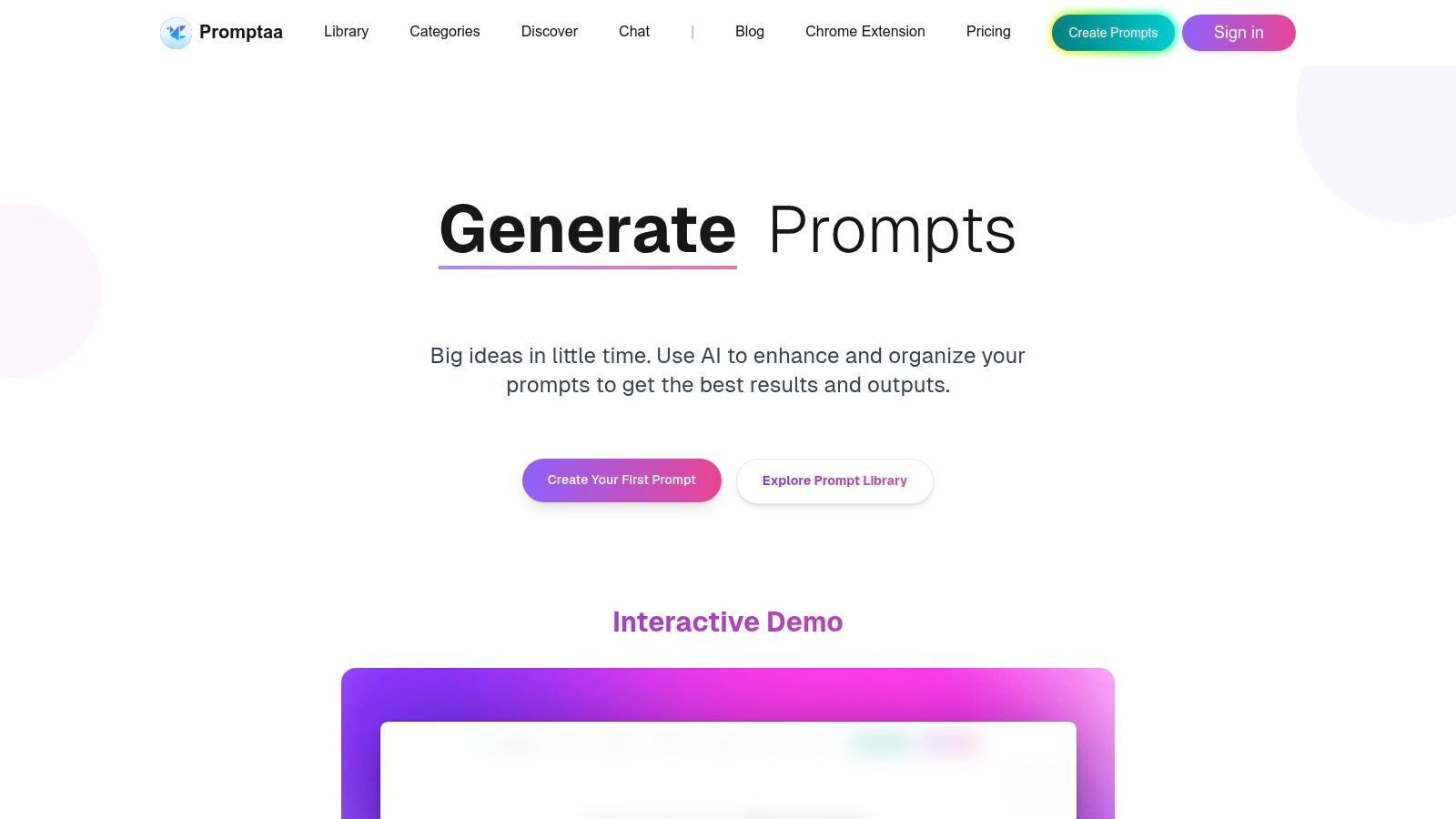
Key Strengths & Use Cases
Promptaa's strength lies in its ability to systematize and elevate how educators engage with AI. The user-friendly interface allows for the creation of organized, categorized prompt libraries, which is invaluable for teachers who need to generate materials for different subjects, grade levels, or units. Version control is another powerful feature, letting you track how a prompt evolves and compare the outputs of different iterations.
Classroom Applications:
- Lesson Plan Development: Craft highly detailed prompts to generate comprehensive lesson plans that include learning objectives, activities, assessment methods, and differentiation strategies.
- Assessment Creation: Build a library of prompts for creating varied assessments, from multiple-choice quizzes and short-answer questions to complex, scenario-based problems.
- Differentiated Instruction: Use the AI enhancer to refine prompts that generate reading passages or practice problems at multiple complexity levels from a single core concept.
- Resource Curation: Develop effective prompts to ask AI models for curated lists of videos, articles, and interactive simulations aligned with specific curriculum standards.
Platform Considerations
Pros:
- AI-powered enhancement significantly improves prompt clarity and output quality.
- Efficiently organize prompts with customizable categories for different subjects or tasks.
- Robust community features allow educators to share and discover effective prompts.
Cons:
- Pricing details are not immediately available on the website, requiring further inquiry.
- It is a specialized prompt management tool, not an all-in-one AI content generator.
Website: https://promptaa.com
2. MagicSchool.ai
MagicSchool.ai positions itself as a comprehensive, teacher-first platform, and it delivers on that promise with an impressive suite of over 80 tools designed to streamline educator workflows. This platform stands out by focusing on standards-aligned content generation, from detailed lesson plans and differentiated materials to assessment questions and even drafts for Individualized Education Programs (IEPs). Its dedication to educational specifics makes it one of the most practical AI tools for teachers available today.
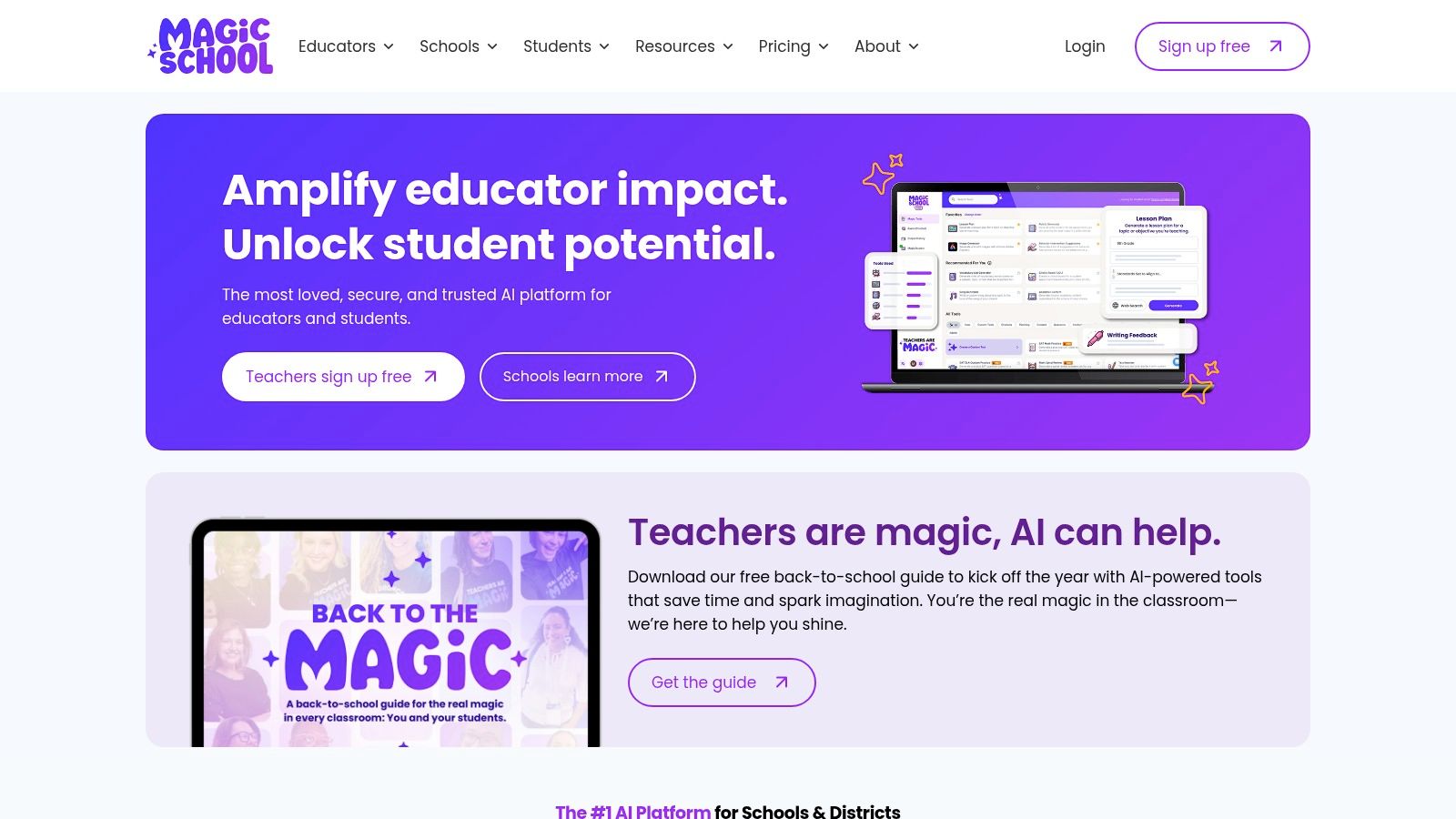
The platform also includes Raina, an AI chatbot trained for educational contexts, and offers "MagicSchool for Students," providing a safe, monitored environment for student use. Behind its user-friendly interface, the platform leverages sophisticated AI. For a deeper dive into the technology powering these tools, you can learn more about natural language processing and how it interprets and generates human-like text.
Key Features and Pricing
| Feature | Details | Price |
|---|---|---|
| Teacher Tools | 80+ tools for lesson plans, assessments, IEPs, communication, and more. | Free Tier Available |
| Student Access | Safe, monitored "Student Rooms" for AI-powered learning activities. | Plus/Enterprise |
| Integrations | SSO and LMS support (Google, Microsoft, Canvas, Schoology). | Plus/Enterprise |
| Compliance | FERPA, COPPA, and SOC 2 compliant for data privacy and security. | All Tiers |
Pros:
- A very generous free tier makes it accessible for individual teachers.
- The toolset is specifically designed around educator needs and workflows.
Cons:
- Advanced features, analytics, and student access require a Plus or Enterprise subscription.
- District-wide pricing is only available via a custom quote.
Website: https://www.magicschool.ai
3. Diffit
Diffit excels at one of the most time-consuming tasks for educators: differentiation. This AI tool is specifically designed to adapt any text, article, or topic for a wide range of reading levels. It generates leveled readings, comprehension questions, vocabulary lists, and graphic organizers, making it invaluable for literacy instruction, special education, and supporting English language learners. Its focused approach to adapting content makes it one of the most practical AI tools for teachers aiming to meet diverse student needs.
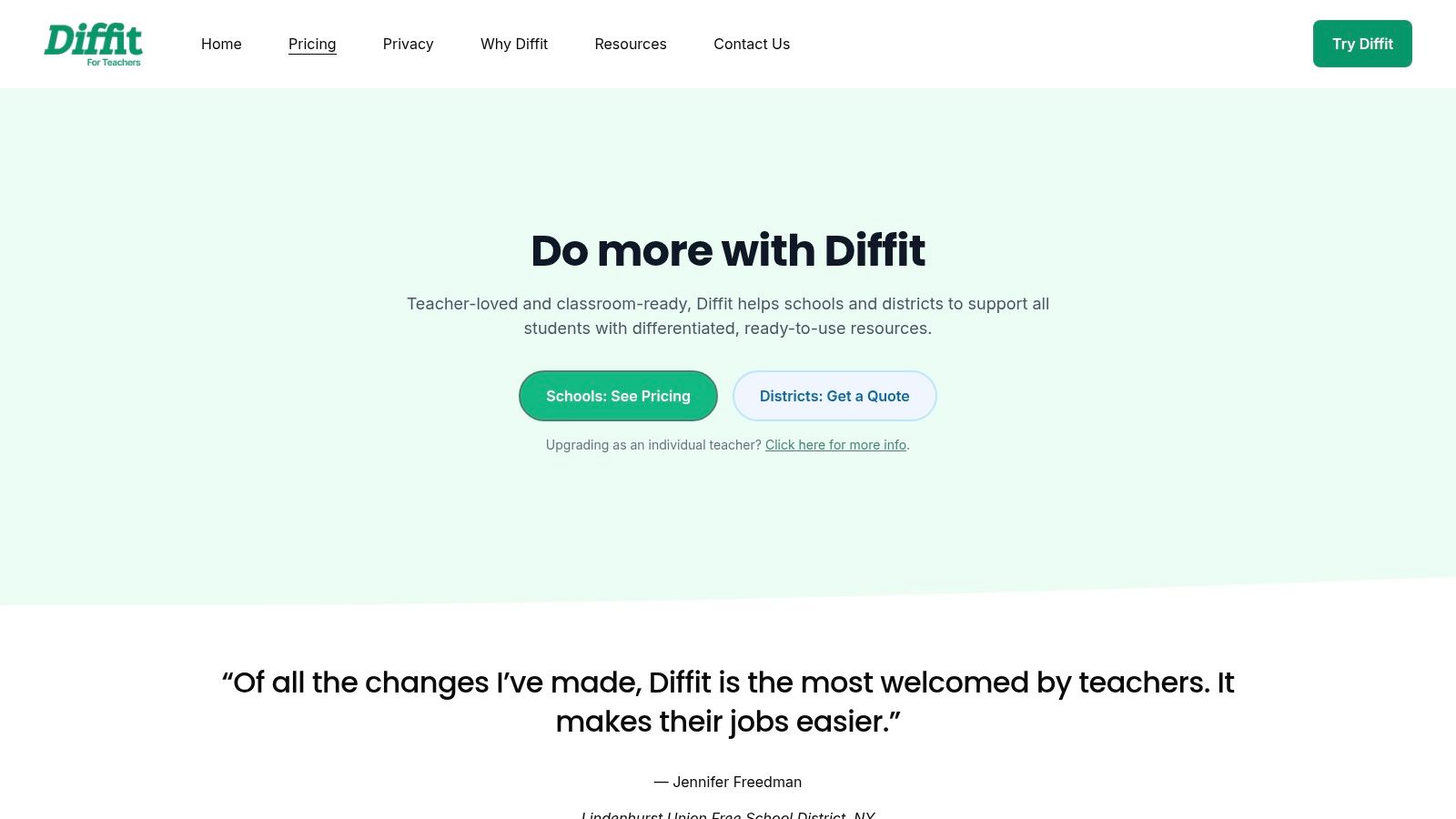
The platform generates materials aligned with state standards and Depth of Knowledge (DOK) levels, ensuring academic rigor. Generated resources can be easily exported to Google and Microsoft tools, seamlessly integrating into existing classroom workflows. With strong privacy compliance and a focus on saving teachers significant prep time, Diffit has quickly become a favorite in the education community for creating accessible learning materials for every student.
Key Features and Pricing
| Feature | Details | Price |
|---|---|---|
| Leveled Content | Generates readings, questions, and vocabulary from any text or topic. | Free Tier Available |
| Standards Alignment | Aligns content with state standards and Depth of Knowledge (DOK) levels. | All Tiers |
| Admin Features | School and district licenses include admin dashboards for oversight. | School/District |
| Compliance | FERPA and COPPA compliant; does not collect student data. | All Tiers |
Pros:
- Provides significant time savings by automating differentiation tasks.
- A free individual plan allows teachers to access core features easily.
Cons:
- Advanced features are restricted to paid school or district licenses.
- School-wide pricing is only available via a custom quote.
Website: https://web.diffit.me/
4. Brisk Teaching
Brisk Teaching excels by integrating AI tools for teachers directly into the Google ecosystem through a simple Chrome extension. It works seamlessly within Google Docs, Slides, Classroom, and even across the web, allowing educators to generate content, provide feedback, and differentiate instruction without leaving their current workflow. With over 20 creation tools, Brisk helps create everything from lesson plans and rubrics to decodable texts and IEP goals, making it a powerful, context-aware assistant for daily tasks.
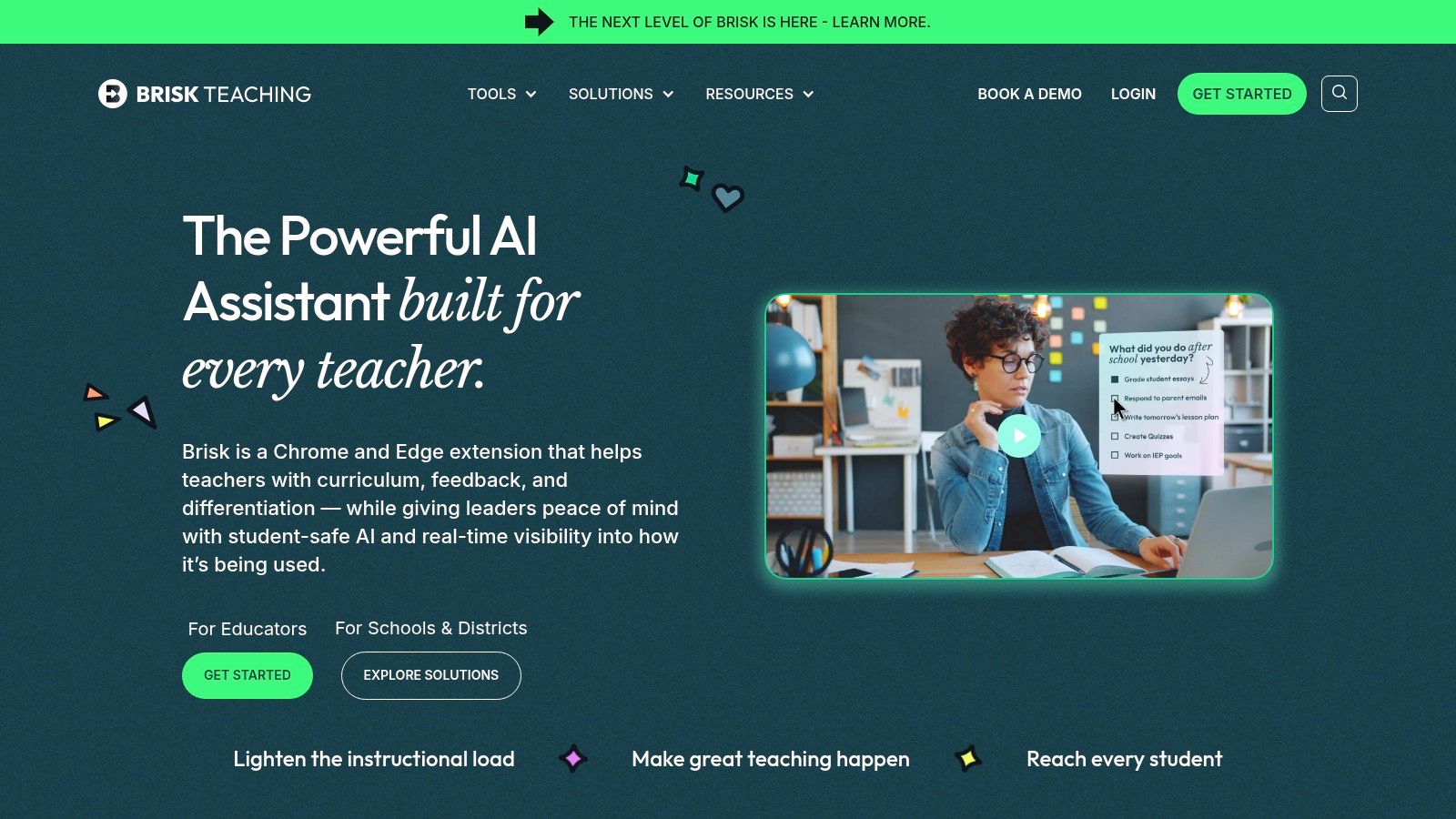
The extension’s key strength lies in its ability to act on existing content. Teachers can highlight text on any webpage or document to instantly create a quiz, change the reading level, or translate it into one of 30+ languages. Brisk also offers Brisk Boost, a student-safe mode that guides students in their own work. This deep integration and ease of use make it an indispensable tool for educators heavily invested in Google Workspace.
Key Features and Pricing
| Feature | Details | Price |
|---|---|---|
| Google Integration | Works as a Chrome extension within Docs, Slides, Classroom, and websites. | Free Tier Available |
| Creation Tools | 20+ tools for quizzes, rubrics, lessons, decodable texts, IEP goals, and more. | Free Tier Available |
| Feedback & Translation | AI-powered feedback on student writing and content translation into 30+ languages. | Free Tier Available |
| Student Mode | Brisk Boost provides a safe, guided AI environment for students. | Pro/Institutions |
Pros:
- A robust free-forever plan makes it highly accessible for individual educators.
- Seamless integration directly into the Google ecosystem minimizes workflow disruption.
Cons:
- The full feature set and student-facing tools require a paid Pro subscription.
- Functionality is limited to the Chrome browser and is less useful outside the Google environment.
Website: https://www.briskteaching.com
5. Eduaide.ai
Eduaide.ai operates as an AI-powered "instruction by design" platform, providing a focused suite of tools to help educators build out their curriculum with precision. It offers over 75 content generators for creating everything from detailed unit plans and activities to specific assessment items. The platform also includes more than 25 teaching assistant features designed for tasks like providing student feedback and transforming existing content into new formats.
What sets Eduaide.ai apart is its straightforward approach and commitment to data privacy. It supports over 15 languages, making it accessible to a global audience, and maintains a strong privacy policy that ensures user content is not shared or used for training the AI model. This makes it a secure and reliable choice among the various AI tools for teachers who prioritize the confidentiality of their instructional materials and student data.
Key Features and Pricing
| Feature | Details | Price |
|---|---|---|
| Content Generators | 75+ tools for unit plans, activities, assessments, and more. | Free Tier Available |
| Teaching Assistant | 25+ features for feedback, content transformation, and support. | Pro Tier |
| Language Support | AI generation and interface support for over 15 languages. | All Tiers |
| Data Privacy | Strong policy against sharing or training on user content. | All Tiers |
Pros:
- An affordable Pro subscription provides unlimited AI generations.
- The interface is simple and user-friendly, allowing for quick lesson planning.
Cons:
- The free plan limits the number of AI content generations per month.
- Lacks some of the advanced, enterprise-level controls found in larger platforms.
Website: https://www.eduaide.ai
6. Khan Academy — Khanmigo for Teachers
Khan Academy, a trusted name in education, integrates its powerful AI assistant, Khanmigo, directly into its standards-aligned content ecosystem. This tool acts as a dedicated teaching assistant, helping educators streamline planning by generating lesson hooks, objectives, rubrics, and exit tickets. What makes Khanmigo one of the most compelling AI tools for teachers is its deep connection to Khan Academy's high-quality learning materials, allowing it to provide contextually relevant support for both planning and instruction.
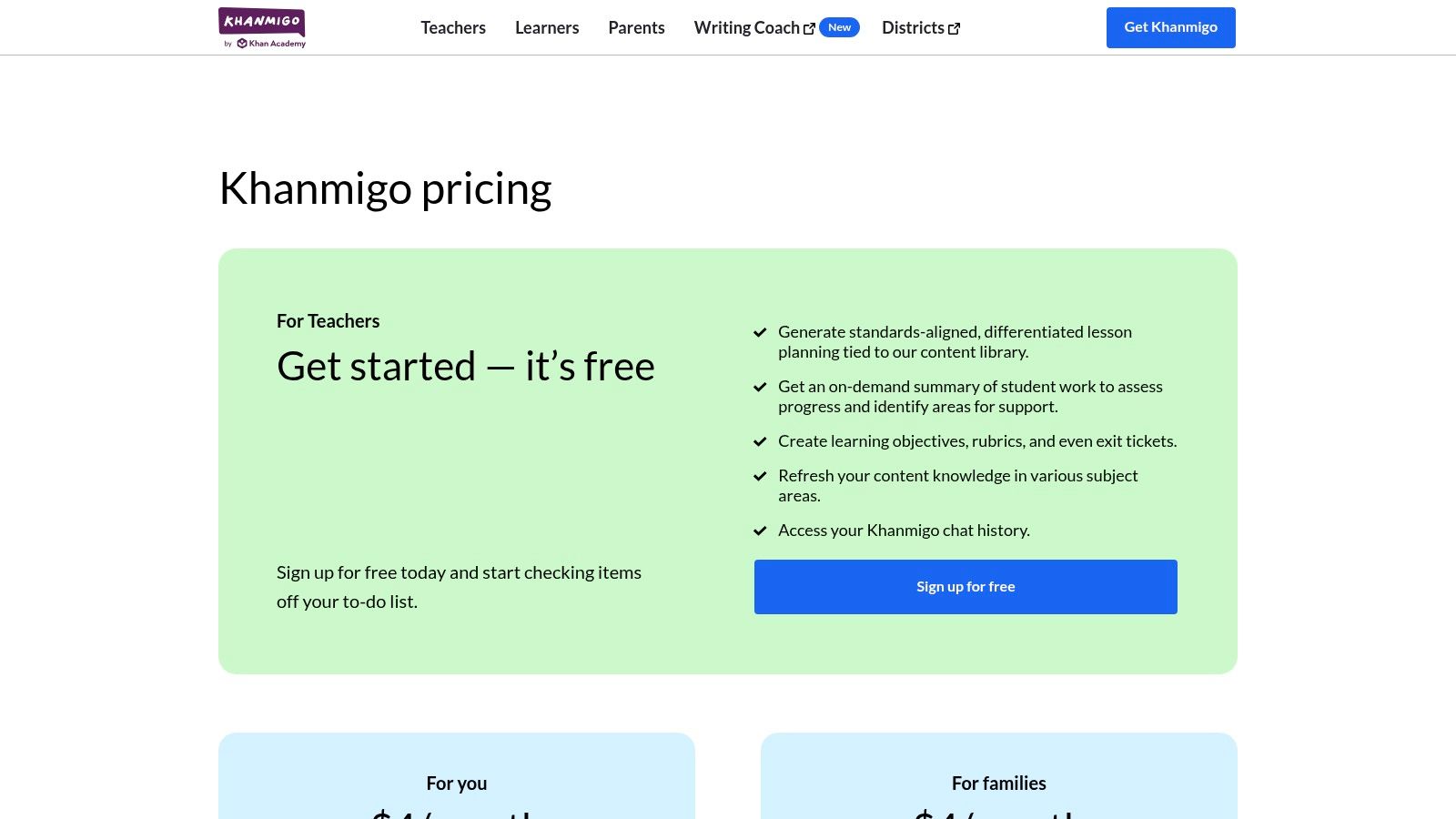
Beyond teacher support, Khanmigo extends its capabilities to learners and families, offering Socratic-style tutoring and guidance that encourages critical thinking rather than just giving away answers. This holistic approach ensures that the AI supports the entire learning journey, from the teacher's initial planning to the student's independent practice, all within a familiar and respected educational framework.
Key Features and Pricing
| Feature | Details | Price |
|---|---|---|
| Teacher Assistant | Create lesson hooks, objectives, rubrics, and exit tickets tied to Khan Academy content. | Free for Teachers |
| Student Tutoring | Provides AI-powered Socratic tutoring and guidance for learners. | Paid Plans |
| Integrated Ecosystem | AI tools are deeply connected with Khan Academy's trusted educational resources. | All Tiers |
| Chat & Planning | Features a dedicated chat interface for educators to save conversations and lesson plans. | Free for Teachers |
Pros:
- Free access for U.S.-based teachers makes it highly accessible.
- Leverages a high-quality, trusted content ecosystem that educators already know.
Cons:
- Features are primarily focused within the Khan Academy ecosystem.
- Advanced AI tutoring features for students require a paid learner subscription.
Website: https://www.khanmigo.ai/pricing
7. SchoolAI
SchoolAI is built from the ground up for safe, district-wide AI implementation, making it an excellent choice for institutions prioritizing compliance and scalability. It provides a walled-garden environment where students can engage with AI through guided activities called "Spaces." Teachers can monitor all interactions via a "Mission Control" dashboard, ensuring activities remain productive and secure. This focus on oversight and adherence to FERPA and COPPA standards sets it apart as one of the most administration-ready AI tools for teachers.

The platform includes a robust library of pre-built Spaces, each featuring AI sidekicks tailored to specific learning goals, alongside teacher assistants for administrative tasks. For districts looking to roll out AI tools effectively, SchoolAI provides extensive support, including professional development and certification programs. Understanding how to manage these systems at scale is key, and you can learn more about deploying AI for educational teams to maximize their impact across an organization.
Key Features and Pricing
| Feature | Details | Price |
|---|---|---|
| Student "Spaces" | Guided, monitored AI activities with "Mission Control" oversight. | Free Tier Available |
| District-Grade Controls | Full administrative dashboard, SIS/LMS integrations, and advanced security. | Pro/Scale Plans |
| Professional Development | Offers training and certification programs for effective educator adoption. | Pro/Scale Plans |
| Compliance | SOC 2, FERPA, and COPPA compliant for maximum student data privacy. | All Tiers |
Pros:
- Emphasis on student safety and data privacy with strict compliance standards.
- Designed for large-scale deployment with robust administrative tools and training.
Cons:
- Advanced features for schools and districts are locked behind quote-based Pro/Scale plans.
- The extensive feature set may require dedicated onboarding and training to use effectively.
Website: https://schoolai.com
8. Curipod
Curipod transforms traditional presentations into dynamic, interactive learning experiences powered by AI. Its core strength lies in fostering real-time, discussion-based learning through engaging activities like polls, drawings, word clouds, and open-ended questions. Teachers can generate a complete interactive lesson from a single prompt or upload existing slide decks to instantly add engaging elements, making it one of the most effective AI tools for teachers focused on live classroom participation.
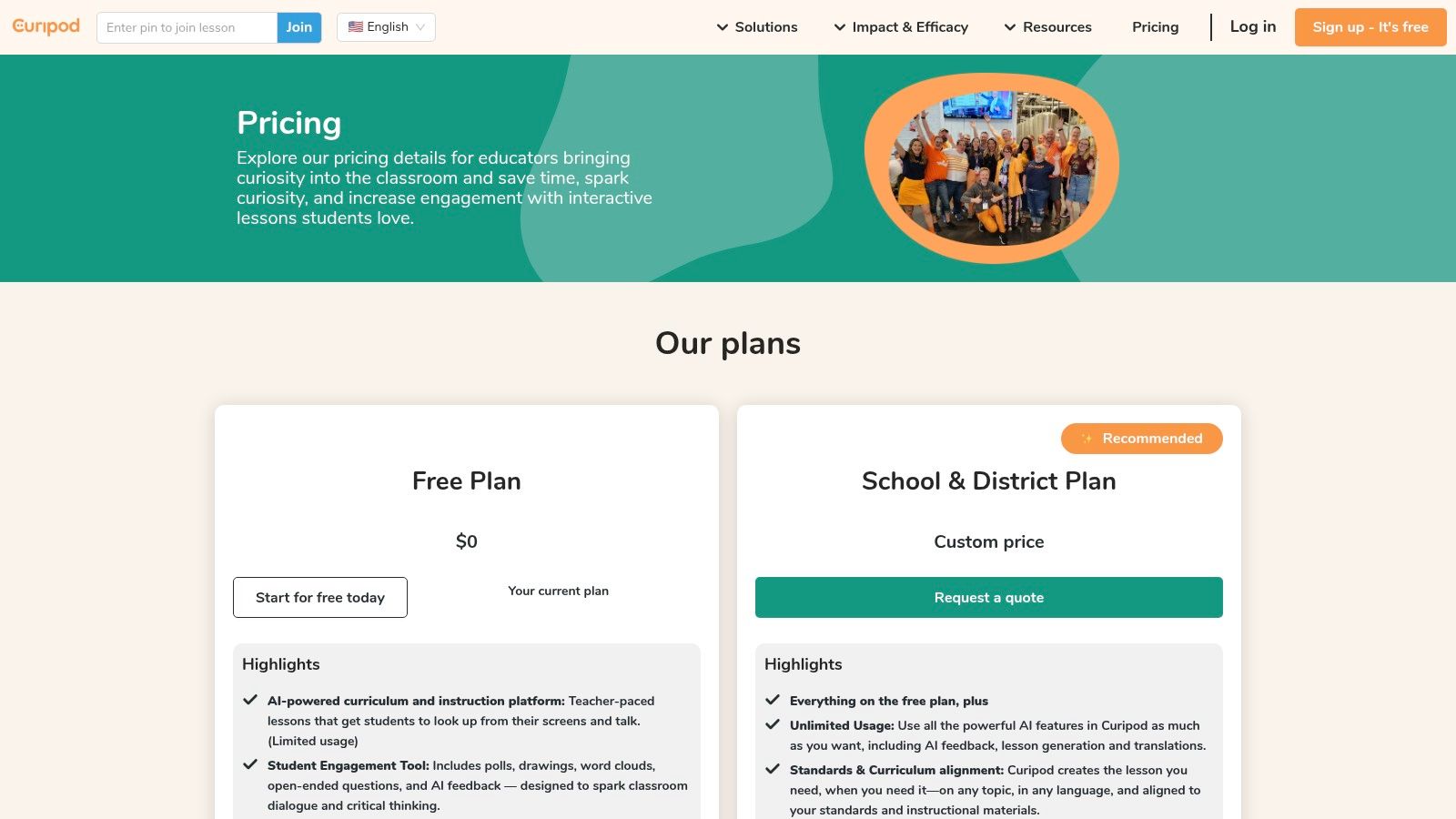
The platform stands out by providing AI-generated feedback and participation analytics after each session. This gives educators immediate insights into student understanding and engagement levels. With features designed to encourage every student to contribute, Curipod helps create a more inclusive and active classroom environment, turning passive listening into active learning.
Key Features and Pricing
| Feature | Details | Price |
|---|---|---|
| Interactive Lessons | AI generation of polls, word clouds, drawings, and Q&A from simple prompts. | Free Tier Available |
| Presentation Import | Instantly transforms existing Google Slides or PowerPoint decks into interactive lessons. | All Tiers |
| AI Class Reports | Provides post-session analytics on student participation and understanding. | School/District Plans |
| Moderation | Tools to guide and moderate live classroom discussions and activities. | All Tiers |
Pros:
- Excellent for boosting live engagement and facilitating classroom discussions.
- A simple and free starting plan is available for individual teachers.
Cons:
- AI usage on the free plan is limited.
- Full features and detailed pricing require a school or district quote.
Website: https://curipod.com
9. Canva for Education (Magic Studio)
Canva for Education brings the power of its globally popular design platform into the classroom, supercharged with its "Magic Studio" AI features. This edition is completely free for verified K-12 educators and their students, making it an incredibly accessible resource. It integrates AI tools like Magic Write for text generation, Magic Design for instant presentations, and Magic Animate for creating engaging motion graphics, directly into a familiar and user-friendly design interface. This seamless integration makes it one of the most versatile AI tools for teachers looking to enhance visual communication.
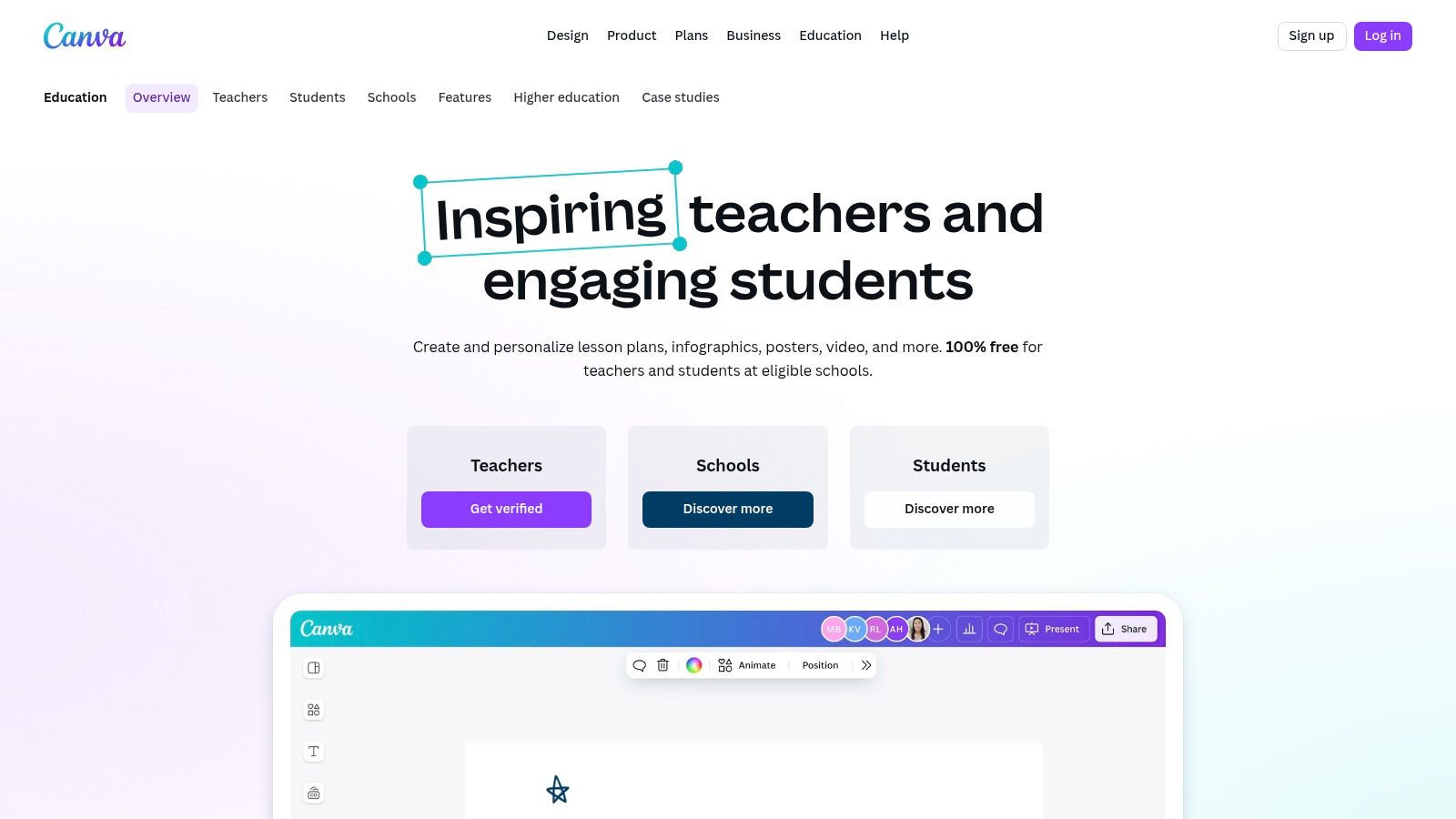
The platform goes beyond simple content creation by providing a safe, collaborative environment with classroom controls and thousands of education-specific templates. Teachers can use it to design lesson plans, worksheets, and parent newsletters, while students can create dynamic presentations, digital portfolios, and group projects. The focus on visual learning and creativity, combined with powerful AI assistance, helps prepare students for modern communication demands in a secure, school-appropriate setting.
Key Features and Pricing
| Feature | Details | Price |
|---|---|---|
| Magic Studio AI Tools | Includes Magic Write, Magic Design, Magic Animate, and other AI-powered media creation tools. | Free for Education |
| Educator Resources | Access to an extensive library of free templates, lesson plans, and classroom-ready activities. | Free for Education |
| Classroom Controls | Features designed for student safety, including content filtering and collaboration management. | Free for Education |
| Eligibility | Available for K-12 teachers, students, schools, and districts after a verification process. | Free for Education |
Pros:
- Completely free for verified K-12 educators and their students, removing cost barriers.
- Combines powerful AI features with a massive library of high-quality design templates.
Cons:
- The verification process is required to unlock the free Education edition features.
- Some advanced AI media tools may have credit limits on usage.
Website: https://www.canva.com/education
10. Microsoft Copilot for Microsoft 365 (Education)
For institutions already invested in the Microsoft ecosystem, Copilot for Microsoft 365 represents a powerful, integrated AI assistant. Rather than being a standalone platform, Copilot embeds AI directly into the tools teachers use daily, like Word, PowerPoint, Excel, and Teams. This allows educators to draft lesson plans in Word, generate presentation slides from an outline, or get summaries of long email threads in Outlook, all within their existing workflow.
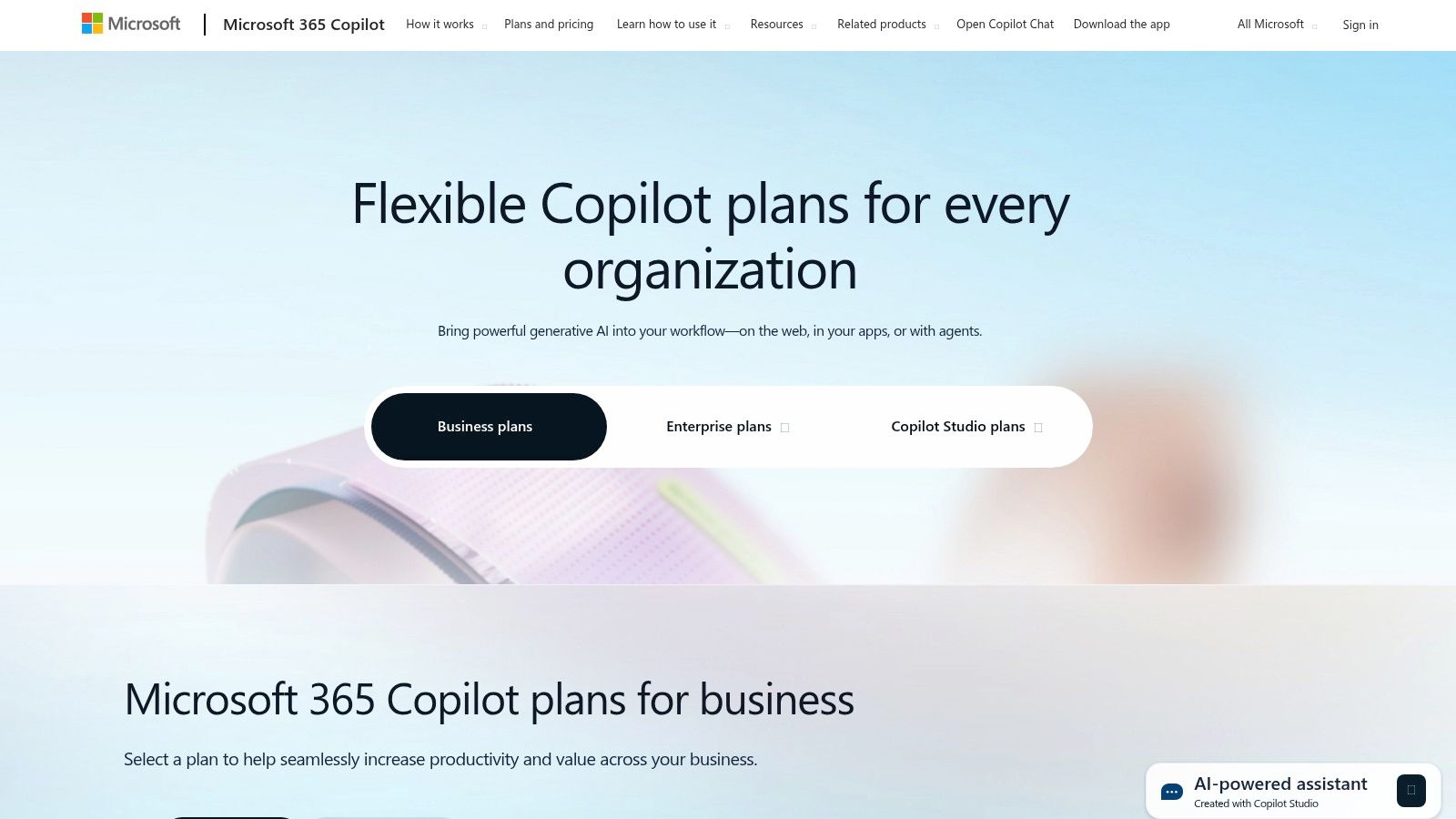
This deep integration is its key differentiator, making it one of the most seamless AI tools for teachers in districts that rely on Microsoft 365. The platform is built with enterprise-grade security and compliance, addressing the critical privacy concerns of educational institutions. It provides robust administrative controls, ensuring that data is handled responsibly within the school's own tenant.
Key Features and Pricing
| Feature | Details | Price |
|---|---|---|
| In-App AI Assistance | Integrated tools for drafting, summarizing, and data analysis in Word, Excel, PowerPoint, Outlook, and Teams. | Add-on License |
| Institutional Licensing | Available for users with eligible Microsoft 365 A3 or A5 for faculty licenses. | Contact Sales |
| Admin Controls | Enterprise-grade security, privacy, and compliance controls managed through the Microsoft 365 admin center. | Included |
| Data Privacy | Commercial data protection ensures school data is not used to train the underlying AI models. | Included |
Pros:
- Deep integration into widely used school productivity tools, eliminating the need to learn a new platform.
- Strong privacy and compliance posture designed for institutional use.
Cons:
- Requires an add-on cost on top of existing Microsoft 365 licenses.
- Best value is achieved through school or district-scale deployments rather than individual teacher purchases.
Website: https://www.microsoft.com/en-us/microsoft-365-copilot/pricing
11. Google Workspace for Education — Gemini add-ons (Google AI Pro for Education)
For districts already embedded in the Google ecosystem, the Gemini add-ons for Workspace for Education are a natural and powerful extension. Instead of a separate platform, AI capabilities are integrated directly into familiar tools like Docs, Gmail, Sheets, and Slides. This approach streamlines workflows, allowing educators to draft lesson plans in Docs, create presentations in Slides, or summarize email threads in Gmail, all powered by Google's advanced AI. The focus is on enhancing existing processes rather than introducing entirely new ones.
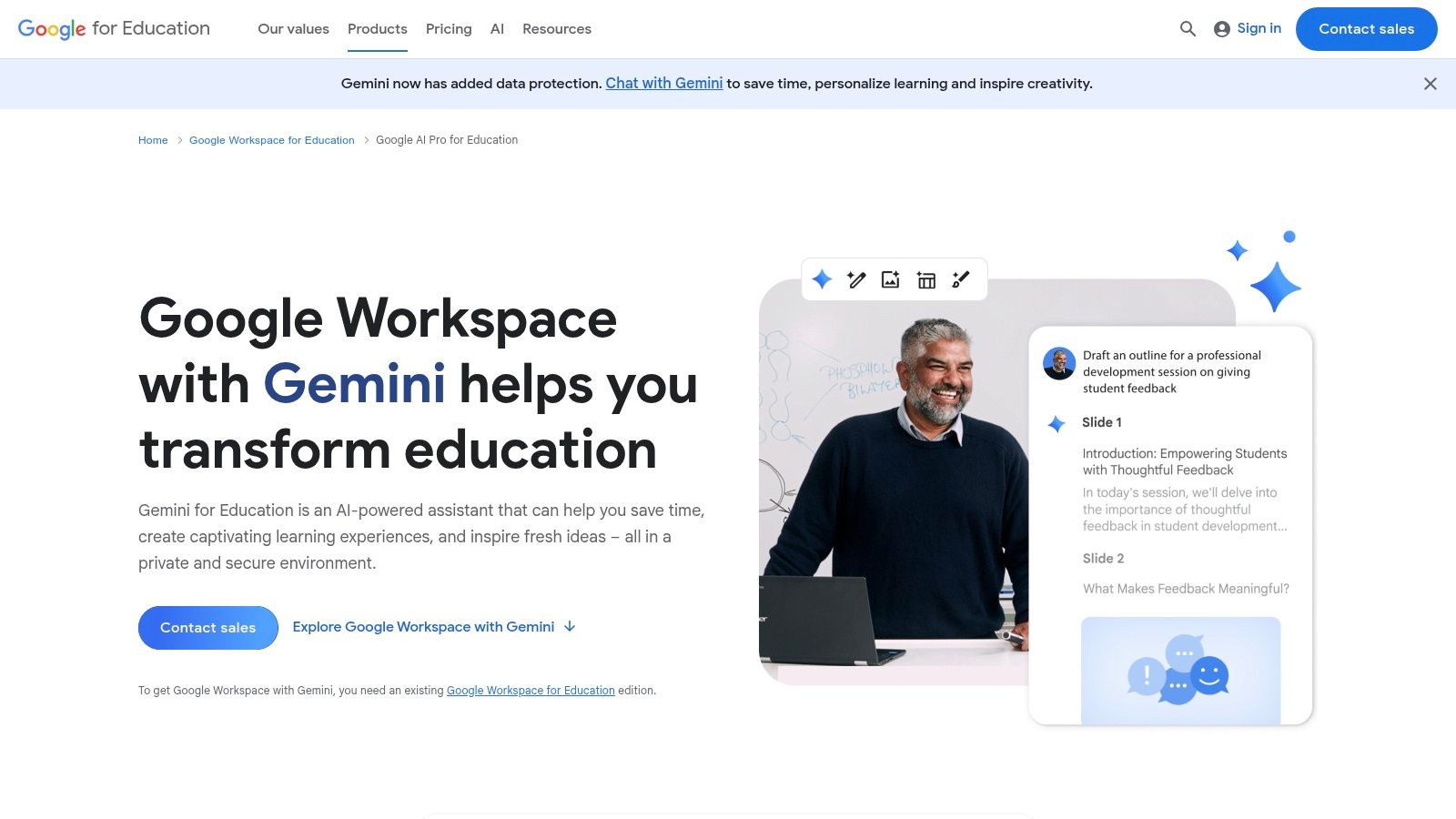
The platform consolidates previous tiers into "Google AI Pro for Education," which includes access to NotebookLM and offers institutional-grade privacy and administrative controls. This makes it a secure and scalable solution for schools and districts. To understand how its core technology stacks up against other models, you can learn more about the differences between Google Gemini and ChatGPT and their respective strengths. This integration makes it one of the most seamless AI tools for teachers in Google-based schools.
Key Features and Pricing
| Feature | Details | Price |
|---|---|---|
| Workspace Integration | AI features embedded in Docs, Gmail, Sheets, Slides, Meet, and more. | Varies by Edition |
| NotebookLM Access | Advanced note-taking and research assistant for teachers and students. | Included |
| Admin Controls | Institutional-grade security, privacy, and compliance features. | Included |
| Education Discounts | Special pricing is available for educational institutions via resellers. | Custom Quote |
Pros:
- Seamless integration for districts already using Google Workspace.
- Strong institutional controls and data protection mechanisms.
Cons:
- Pricing and availability vary by edition and region, often requiring a custom quote.
- Requires an existing Google Workspace for Education subscription.
Website: https://edu.google.com/workspace-for-education/add-ons/gemini-for-google-workspace
12. Quizizz
Quizizz elevates its popular gamified assessment platform by integrating powerful AI features, transforming how educators create and deliver learning content. While known for its engaging quizzes, its AI capabilities now allow teachers to instantly generate standards-aligned questions from various sources, including YouTube videos, PDFs, text documents, or simple prompts. This feature significantly cuts down on prep time, making Quizizz one of the most efficient AI tools for teachers looking to create formative assessments and interactive lessons from existing materials.

The platform supports a wide range of question types and allows for differentiation by adjusting question difficulty or adding support for students. Its AI can convert static content from a webpage into an interactive quiz with its Chrome extension, streamlining the process of turning any online resource into a teachable moment. This focus on rapid, accessible content creation makes it an invaluable asset for dynamic classroom instruction.
Key Features and Pricing
| Feature | Details | Price |
|---|---|---|
| AI Quiz Generation | Create quizzes and activities from links, text, PDFs, and videos. | Free Tier Available |
| Chrome Extension | Convert web content into interactive quizzes directly from the browser. | Free Tier Available |
| Scalable Plans | Tiers available for individual teachers, schools, and entire districts. | School/District Plans |
| Content Library | Access a vast, user-generated library of quizzes and lessons. | All Tiers |
Pros:
- Extremely fast AI content creation from a teacher's existing materials.
- Scales effectively from a single classroom to district-wide deployments.
Cons:
- The free tier has limitations on participant numbers and access to advanced AI features.
- Pricing for paid plans varies by region and requires a custom quote for school or district use.
Website: https://quizizz.com
AI Tools for Teachers: Feature & Usage Comparison
| Product | Core Features / Capabilities | User Experience & Quality ★ | Value & Pricing 💰 | Target Audience 👥 | Unique Selling Points ✨ |
|---|---|---|---|---|---|
| Promptaa 🏆 | AI-powered prompt enhancement, categorized prompts | ★★★★★ User-friendly, version control | 💰 Contact for pricing | Content creators, developers, analysts | AI auto-refinement, community sharing |
| MagicSchool.ai | 80+ education tools, LMS/SSO integration | ★★★★ Easy for teachers, admin analytics | 💰 Free tier, custom school quotes | Teachers, districts | Standards-aligned tools, privacy focus |
| Diffit | Leveled readings, questions, vocab, standards-aligned | ★★★★ Strong teacher feedback | 💰 Free basic, quote for schools | Special ed, ELL, literacy teachers | Text leveling, compliance focused |
| Brisk Teaching | 20+ AI tools in Chrome extension | ★★★★ Free plan, integrated Google tools | 💰 Free-forever, Pro upgrade | Educators in Google ecosystem | Chrome extension, multi-language feedback |
| Eduaide.ai | 75+ content generators, 25+ teaching assistant features | ★★★★ Affordable, user-friendly | 💰 Free limited, affordable Pro | Teachers needing AI lesson help | Multi-language, strong privacy |
| Khan Academy — Khanmigo for Teachers | AI teaching assistant with Khan content | ★★★★ Trusted content, free access | 💰 Free for teachers | Khan Academy users, educators | High-quality content, family support |
| SchoolAI | AI "Spaces," teacher assistants, dashboards | ★★★★ Enterprise-ready, training | 💰 Free tier, custom Pro quotes | K-12 schools, district admins | District-wide control, training included |
| Curipod | AI lesson creation, live engagement tools | ★★★★ Simple start, interactive lessons | 💰 Free start, school license quotes | Teachers promoting discussion | Real-time feedback, participation analytics |
| Canva for Education (Magic Studio) | AI design & writing tools, templates | ★★★★ Free for verified educators | 💰 Free with verification | K-12 teachers and students | Rich templates, AI media tools |
| Microsoft Copilot (Education) | AI in MS 365 apps for drafting & summarizing | ★★★★ Deep integration, enterprise-grade | 💰 Add-on cost plus MS license | Schools with Microsoft 365 licenses | Integrated AI across main Office apps |
| Google Workspace — Gemini Add-ons | AI across Google apps + NotebookLM | ★★★★ Seamless Google integration | 💰 Pricing varies by edition/region | Google Workspace Education customers | Institutional controls, generative AI |
| Quizizz | AI-generated quizzes & activities | ★★★★ Fast creation, scalable | 💰 Free tier, paid plans vary | Teachers to districts | Chrome extension, large resource library |
Final Thoughts
The journey into the world of AI tools for teachers is both exciting and transformative. We've explored a diverse landscape of platforms, from specialized lesson planners like MagicSchool.ai and Eduaide.ai to versatile content differentiators such as Diffit and Brisk Teaching. Each tool offers a unique proposition aimed at a common goal: reclaiming valuable time, personalizing student learning, and reigniting pedagogical creativity.
The central theme emerging from this exploration is not replacement, but augmentation. These AI-powered assistants are designed to handle the repetitive, time-consuming tasks that often bog educators down. This allows you to redirect your focus toward what truly matters: fostering student relationships, facilitating deep-level discussions, and designing innovative learning experiences. The true power of these tools is unlocked when they are used to enhance, not automate, the art of teaching.
Your Next Steps in AI Integration
As you consider bringing these powerful resources into your classroom, remember that the "best" tool is entirely subjective. It depends on your specific context, teaching style, and immediate needs. To make a strategic choice, consider the following steps:
- Identify Your Biggest Pain Point: Are you spending too much time creating differentiated materials? Is generating engaging assessments your primary challenge? Pinpoint your most significant time-sink and look for a tool, like Quizizz for assessments or Diffit for differentiation, that directly addresses it.
- Start Small and Focused: Avoid the temptation to implement multiple tools at once. Select one platform that aligns with your identified pain point and commit to mastering its core features. A focused approach leads to deeper understanding and more successful integration.
- Evaluate for Pedagogical Fit: Before full implementation, ask critical questions. Does this tool align with your teaching philosophy? Does it support student agency and critical thinking, or does it promote passive consumption? Tools like Curipod and SchoolAI, for example, are built to encourage active participation.
- Prioritize Privacy and Ethics: Always review a tool's data privacy policy. Understand how student and teacher data is collected, used, and protected. This is a non-negotiable step for maintaining a safe and secure digital learning environment.
The landscape of AI tools for teachers is evolving at a breathtaking pace. What we see today is just the beginning. By embracing a mindset of curiosity and continuous learning, you can harness the potential of AI to create a more dynamic, responsive, and supportive classroom for every student. The goal isn't just to be more efficient; it's to become more effective and inspired educators.
Ready to master the core skill behind all these platforms? Since effective prompting is the key to unlocking the full potential of any AI, explore Promptaa to build and refine your ability to communicate with artificial intelligence. Visit Promptaa to access resources and tools that will help you craft perfect prompts, ensuring you get the best possible results from your chosen AI teaching assistants.